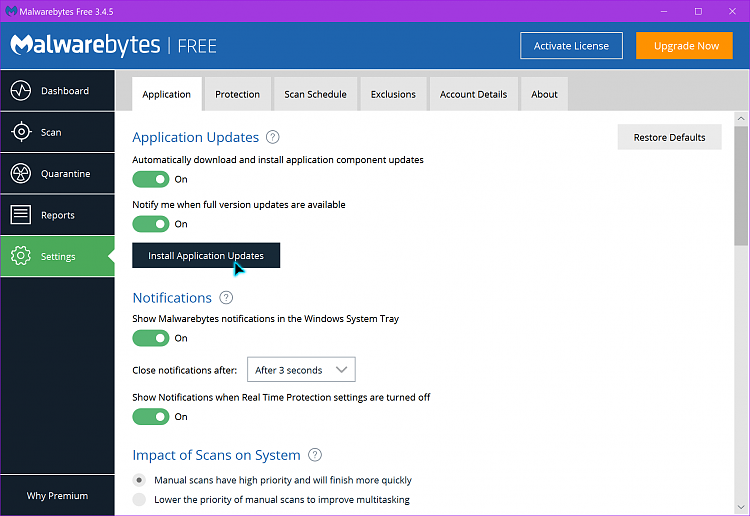New
#881
Latest Version of Malwarebytes
-
-
New #882
Brink posted a tutorial today with a reg file that can turn it off.
Turn On or Off Core Isolation Memory Integrity in Windows 10 Windows 10 Tutorials
-
New #883
-
-
-
New #886
-
New #887
I'm still using v1.75, it still updates, I do prefer it still, I got a few lifetime licences a few years ago
-
New #888
My "free" 3.4.4.2398 is threatening to be obsolete in an hour, Wonder what will happen than. Will it stop working or what ? I have no need for payed, Premium version and use it only for manual checks when I suspect something or before regular system backups.
-
-
-
Related Discussions



 Quote
Quote