New
#601
That is really unusual. ADWCleaner doesn't really get installed, it just runs....it's standalone. You're in Win 10 CU, so there is another scan you can run that goes deeper. If Mike's SAS doesn't fix, do a Defender Offline Scan. It will reboot your machine and run with nothing but itself in kinda "Super Safe Mode", you'll see it running. Then it will reboot.
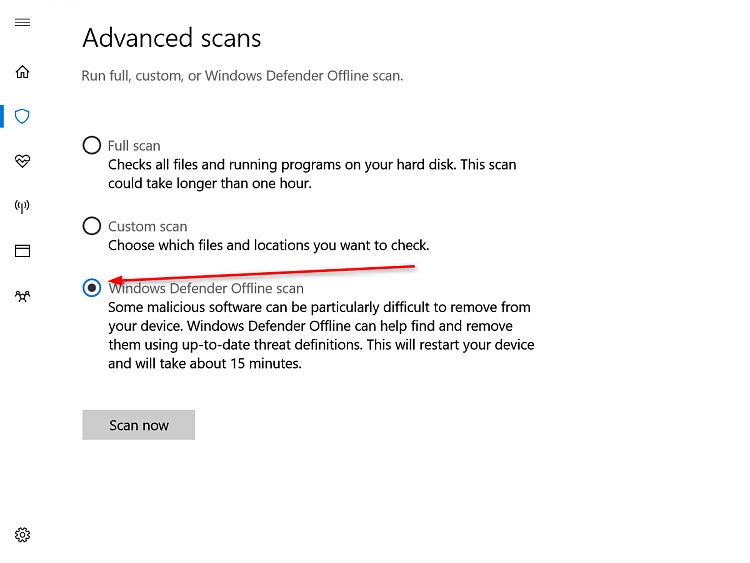


 Quote
Quote I did the reset and now everything runs as normal. MBAM AdwareCleaner etc ran and had no "critters" to report. Major task now getting everything loaded and back to the way I had it before. Don't know what the problem might have been. Thanks to all for their help.
I did the reset and now everything runs as normal. MBAM AdwareCleaner etc ran and had no "critters" to report. Major task now getting everything loaded and back to the way I had it before. Don't know what the problem might have been. Thanks to all for their help. 
