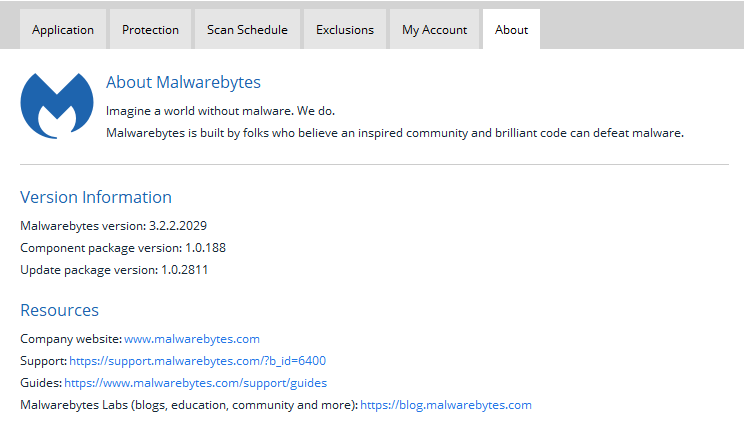New
#631
Latest Version of Malwarebytes
-
-
-
New #633
The default setting is for a manual scan to run at high priority and can be changed to low priority with the available option. I believe the scheduled scans are run at low priority by default.
It's not the overall time we are concerned with but the time that the Heuristic takes. You have to watch the Heuristic Icon during the scan to see a difference. It's a pia to stare at it.
Jim
-
-
-
-
-
New #638
-
-
-
New #640
Still no release update information posted on the new release. Its been reported on MB's forum thou. Guess they are still sleeping. :)
Related Discussions



 Quote
Quote