New
#1391
Ah, makes sense. If so then they are happily coexisting at the moment. I'll run with it asis for now and see what happens. Can always nuke and pave later on if needed.
Ah, makes sense. If so then they are happily coexisting at the moment. I'll run with it asis for now and see what happens. Can always nuke and pave later on if needed.
Thanks, Tom, for cleaning up my intent - you were spot on.
Since both of you have it working the way that you want it to, no need to go through the lengthy process of deactivating your license, cleaning, then installing and reactivating your license. If you're happy with the way it works thus far, in terms of protection, I say stick with what you got.
The following was intentionally done, but I wonder if it could happen naturally also.
I started a Defender quick scan, immediately followed by an MBAM threat scan. I was not surprised by the results. All chugged along nicely, until MBAM got to the memory scan. Impossible to know where Defender was at that point. All displays froze, MBAM elapsed still running. A few seconds later, all froze. No mouse, no KB, nothing. Watched the i/o light while it created a multi gig dump file. No BSOD screen. Everything just stopped. 1 tap on the power button did an immediate shutdown. Booted back up fine, with the expected Kernel Power errors.
Even though each had exclusions for the other, they are exclusions of the app objects themselves, not what they may have a lock on at the time. I suspect, from past experience with BSOD and MBAM 3.8.3, it was a DPC_WATCHDOG violation.... a timeout of a locked object request or a timed-out IRQ.
If Defender was running a scheduled scan, and MBAM started a scheduled scan also, or vice-versa, I suspect this might occur. A system freeze. Unless the scheduling code was smart enough to sense another AV scan had been started, and wait. I don't know those details, so just a S.W.A.G.
I did a full MR image prior (just in case......), so I was back up clean in 2 minutes.
Just wanted to post my experiment.
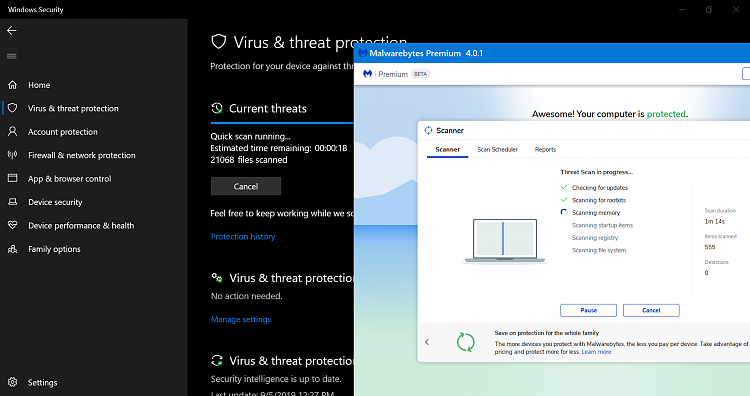
Even though you expected it, it shouldn't happen. If it's a locking problem then the code in one app or the other is defective and needs to be fixed. There is no way an A/V or A/M scan should lock up a system. The worst thing that should happen is the app should abend (crash). It should never, ever, take the system down. It's sort of the Hippocratic law or programming, DO NO HARM!
Might be worth sticking in the MBAM forum.
Thanks, Rich. I totally agree. I was going to do the Forum, haven't had time yet.
Update: I posted this on MBAM Forum:
MBAM 4.0.1 beta - Lock and freeze issue - Malwarebytes 4.x Beta - Malwarebytes Forums
Last edited by f14tomcat; 05 Sep 2019 at 13:16. Reason: Added link to MBAM Forum
My MBM just did a software update, when it appeared I had feared it would be the new 4 but that is still in beta.
New Malwarebytes Component Package Update 1.0.625 available. See first post for more details.
Hmmm not seeing the New Component update on MBAM Free 3.8.3, i guess i'll see it later or tomorrow
Got update now!!
Last edited by AMDMan2016; 06 Sep 2019 at 17:36.