New
#1291
Latest Version of Malwarebytes
-
-
New #1292
Hello Ztruker:
Although Malwarebytes does not use the term "patch level", its agreeable equivalent is captured in the "Component Package Version" level in your attachment. (1.0.586)
You are running the most current application release version. As a secondary check, if you wanted to preview what the application release version's current Component Package Version is, you may always query the application server as to what what application release version is available through https://downloads.malwarebytes.com/file/mb3
Publishing changelogs, release notes, etc. can always be subject to administrative delays. The application version downloaded from the application server is the highest authority and always possesses the highest known integrity.
If the first two number groupings match what you have installed, that system's application release version is current. The third number grouping relates to the combination of many MB3 database files that were current at the time of that publication.
I truly hope I have not confused you. As long as you have continuous and unfettered Internet paths between your computer and Malwarebytes' many servers, your application and databases should always be quite current.
Of course the above does not apply to Beta versions.
HTH
-
-
-
-
-
New #1297
Hello Ztruker:
To elaborate further, the Malwarebytes server URL (https://downloads.malwarebytes.com/file/mb3) may be used to see if the first two number groupings agree with your computer's installed application. If they agree, your computer has the most recent release version installed. The third number grouping from the above URL is where the Update Package Version/database definitions were frozen to allow that version to be a safety net if you need to "sneakernet" MB3 installer file to an infected computer without Internet access.
f14tomcat is quite correct. The third number grouping represents the aggregate of many database definitions. Officially it is termed the Update Package Version. This number's value increases many times per day as the various database files are updated. And yes - either the release version v3.7.1.2839 - 1.0.586 and the Beta version v3.8.1.2950 - 1.0.608 may be running the same Update Package Version/database definition.
As I send this post, the database version (Update Package Version) is 1.0.11196
HTH
-
New #1298
New MalwareBytes Beta Released 3.8.2
New MalwareBytes Beta Released 3.8.2


Release notes will be here when released: 3.8 Beta - Malwarebytes 3.x Beta - Malwarebytes Forums
-
-
-
Related Discussions

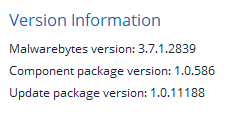

 Quote
Quote




