New
#1041
Latest Version of Malwarebytes
-
-
New #1042
@meebers
Here are the details of how it works:
One license key for Windows, Android, and macOS... | Official Malwarebytes Support
-
-
New #1044
Any reports on latest Mbam free getting stuck at Scan File system, Heuristic scan and disappearing from desktop but not from taskbar while scanning ?
It's all happening to me since yesterday. Going to do clean install and try.
-
-
-
New #1047
Just did a clean install after uninstalling it with Revo, even that had a small problem, there was some "Advanced uninstall" window from MB that were hidden behind without it being seen in taskbar. Once I found it, it got uninstalled and now installed again. Seems to work OK except there was long delay while looking for update and than jumped right to Heuristic. It did finish though. Somehow it looks somewhat unfinished.
-
-
-
New #1049
Took this from MB's forum incase anyone needs this info...
Malwarebytes Support Tools - Malwarebytes 3 Support Forum - Malwarebytes Forums
How to use it?
Download the latest version of MB-Clean by clicking the link above
Close all open applications
Double-click and run mb-clean.exe
A prompt with an option to clean up the system will appear:
Yes - will proceed with backing up the license key (Malwarebytes 3.x only) and initiating the cleanup process
No - will exit the utility
Once the cleanup process is completed, a prompt will appear:
Yes – will proceed and post reboot you will be prompted to continue with the downloading, installation and activation of latest version of Malwarebytes 3.x
No – will exit the utility and you will not be prompted (post reboot) to download, reinstall and re-activate (not recommended)
We recommend rebooting immediately. Additionally, stopping at this step is not recommended and will most likely not resolve your issue(s).
Upon reboot, a prompt will appear:
Yes - will download, install and activate the latest version of Malwarebytes 3.x
No - will exit the utility and the cleanup process is complete
Choose this option if you do not want to download, install and activate the latest version of Malwarebytes 3.x
A log file ("mb-clean-results.txt") will be on your desktop
Attach the log file to your support case and/or your forums thread for further assistance
-
Related Discussions


 Quote
Quote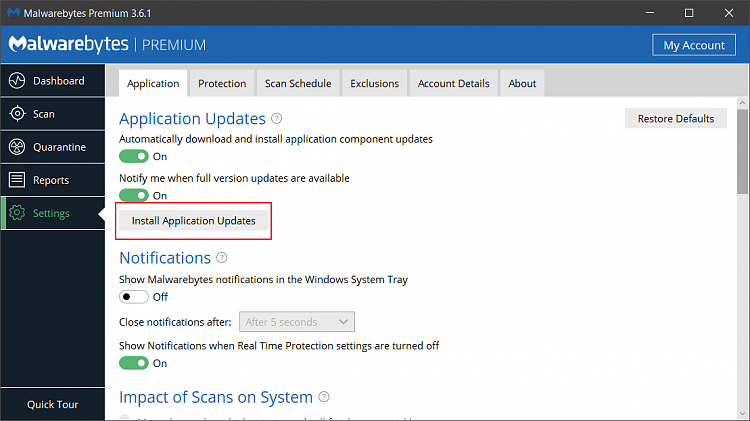

 mb clean.
mb clean.
