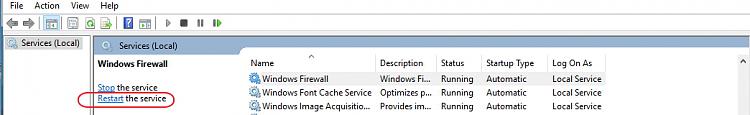New
#1
Can't Start Windows W10 Firewall
Just spent a week trying to start the W10 firewall. Dozens of Google recommended solutions but none work. Yes, Services reports it's automatic but it isn't running. Simply get an error message when I try to start it. Anyone else have the problem or a solution? Already ran sfc /scannow, Malicious Software Removal Tool, registry hacks and other suggestions. Also tried a 'clean install' but that didn't fix it.


 Quote
Quote