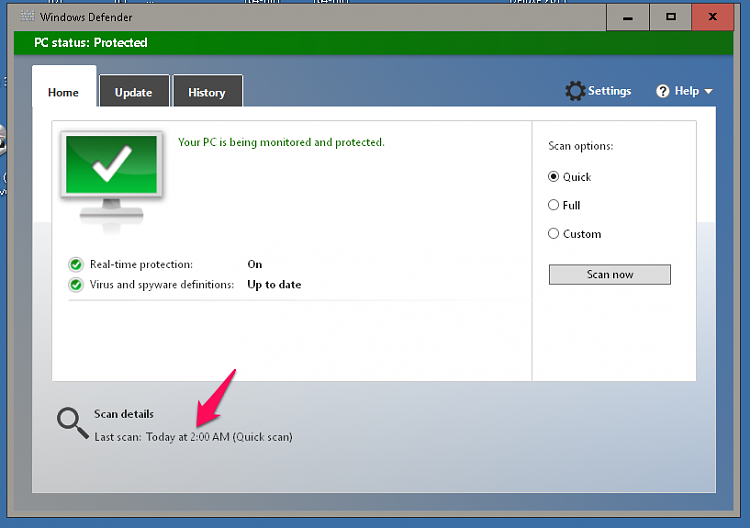New
#1
Windows Defender
How can you change the time when Widows Defender auto scans your PC? When I had 8.1 it ran about 2AM. That was OK. Now in 10 it runs about 4 or 5PM. That is when I use my PC most. I looked in Task Scheduler, but I can't find it.


 Quote
Quote