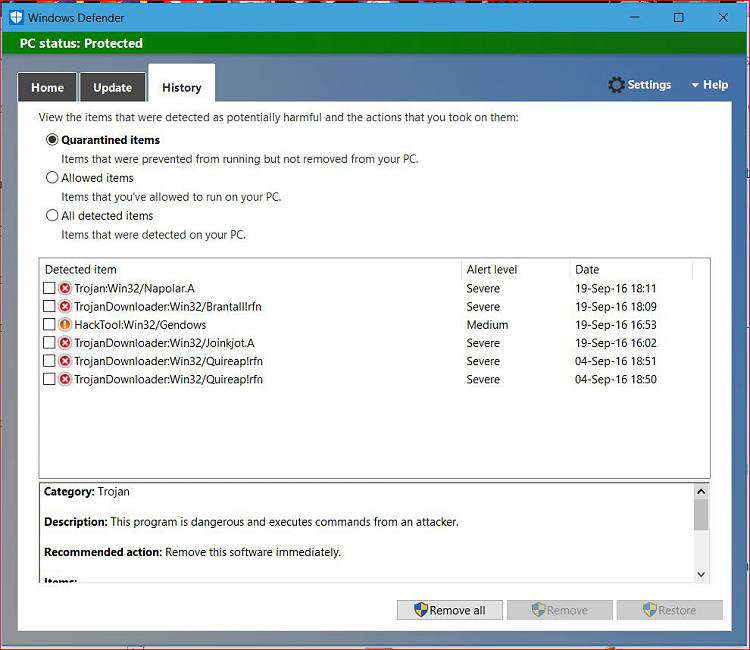New
#21
So no one has used the Norton security suite that is free. I admit my comment is not clear as I am trying to resolve this defense issue as we speak.
Right now Defender cannot scan offline which it should so am a bit sour about it.
Norton has haters and admirers.
MBAM caught a piece of malware Defender missed. I was told to remove MBAM from a good source. Defender is rated very poorly.
So I am sorry to confuse you as I am in the process of trying to settle on a course of action.


 Quote
Quote