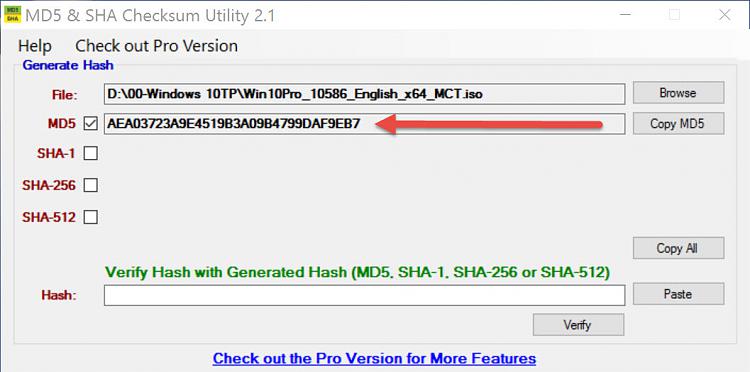New
#31
What NavyLCDR told you above is a logical answer. Almost everybody here can give you the MD5 checksum of their downloaded MCT ISO. You can use it to compare with yours, so if your MD5 checksum is different from ours then your ISO has been altered/infected:
Download this portable utility: MD5 & SHA Checksum Utility . Run it, drag and drop the ISO onto it.
then compare with my x64 bit ISO, if yours is 32 bit, then somebody else can give you that:
From MCT: