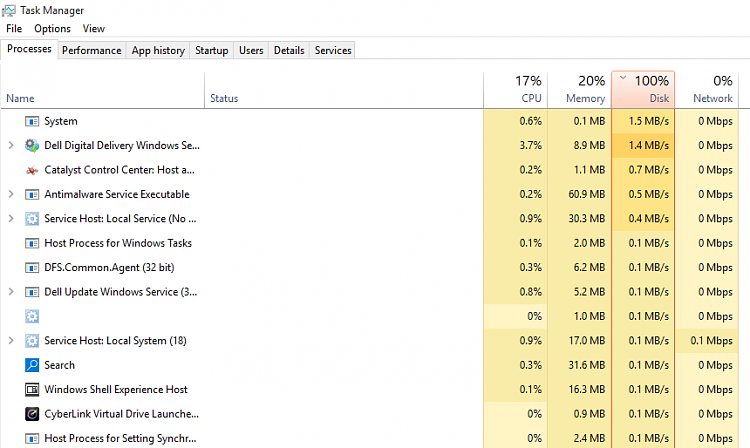New
#11
Thanks for all the good advice, particularly htcone, it didn't even occur to me to try adjusting some settings from within McAfee.
Before ... I was under the impression that Microsoft's own native tool - Security Essentials/Defender - was sufficient (including real-time protection)? But I suppose its debatable ...


 Quote
Quote