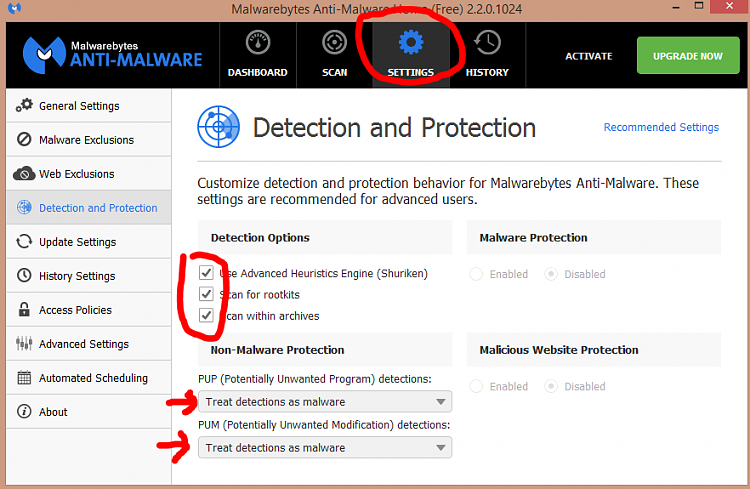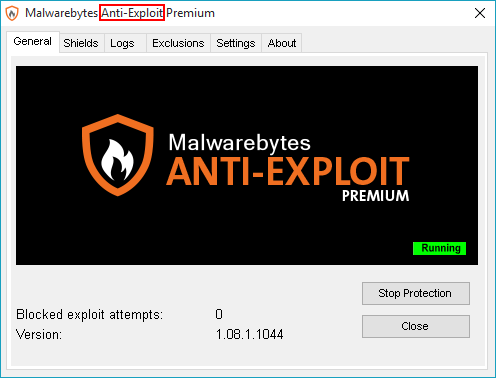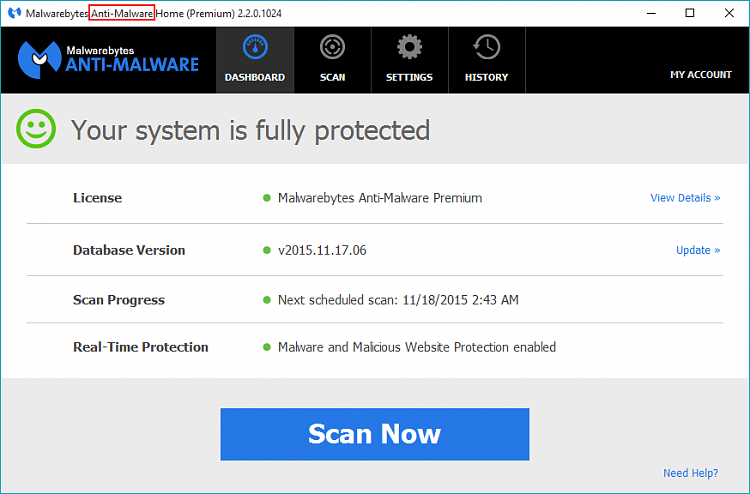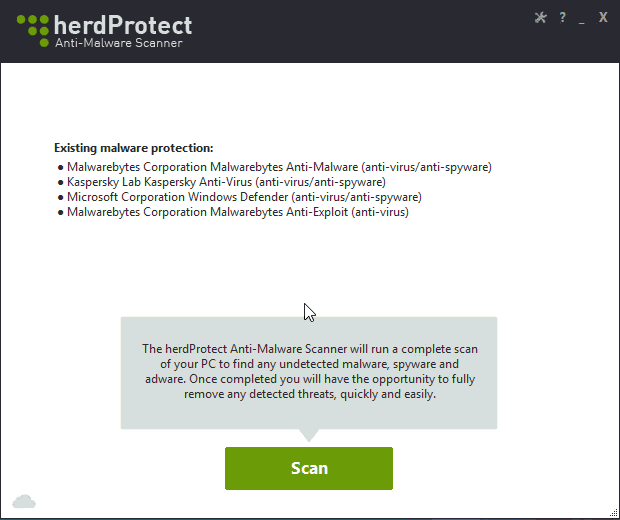New
#71
For simrick or Borg
I ran the ESET Scan; here is the Scan Log: This was the first Scan; I did a second Scan, the Scan Log of which is posted below. I forgot to click on Advanced Settings for the first Scan.
I was able to get to the "Proxy Settings." The Automatically Detect Settings" is "On." I accessed the Proxy Settings via "start > search > Proxy."C:\AdwCleaner\Quarantine\C\Program Files\4C4C4544-1447103129-3910-8037-B4C04F434431\rnsxF8A.exe.vir a variant of Win32/Adware.ConvertAd.ACT application cleaned by deleting - quarantined
C:\AdwCleaner\Quarantine\C\Users\User\AppData\Local\4C4C4544-1447085222-3910-8037-B4C04F434431\rnsuAC01.exe.vir a variant of Win32/Adware.ConvertAd.ACT application cleaned by deleting - quarantined
C:\Windows\Temp\18D0.tmp.exe a variant of Win32/Adware.ConvertAd.ACT application cleaned by deleting - quarantined
C:\Windows\Temp\51A3.tmp.exe a variant of Win32/Adware.ConvertAd.ACT application cleaned by deleting - quarantined
C:\Windows\Temp\992B.tmp.exe a variant of Win32/Adware.ConvertAd.ACT application cleaned by deleting - quarantined
C:\Windows\Temp\9D7C.tmp.exe a variant of Win32/Adware.ConvertAd.ACT application cleaned by deleting - quarantined
C:\Windows\Temp\C9B.tmp.exe a variant of Win32/Adware.ConvertAd.ACT application cleaned by deleting - quarantined
Last edited by Writer; 17 Nov 2015 at 14:28.


 Quote
Quote