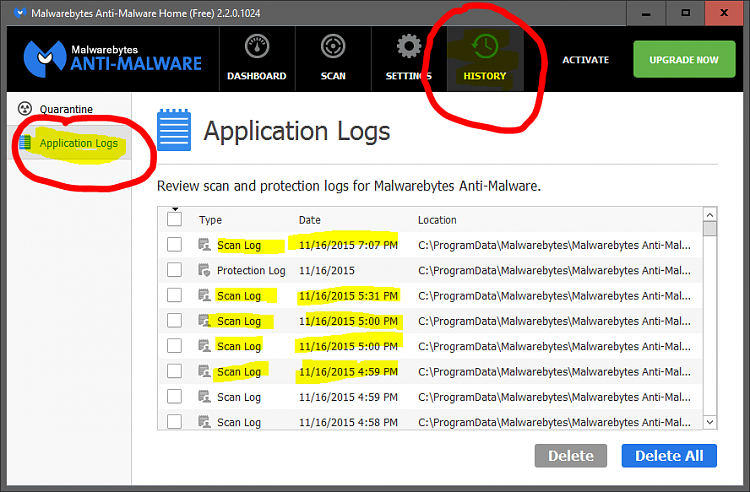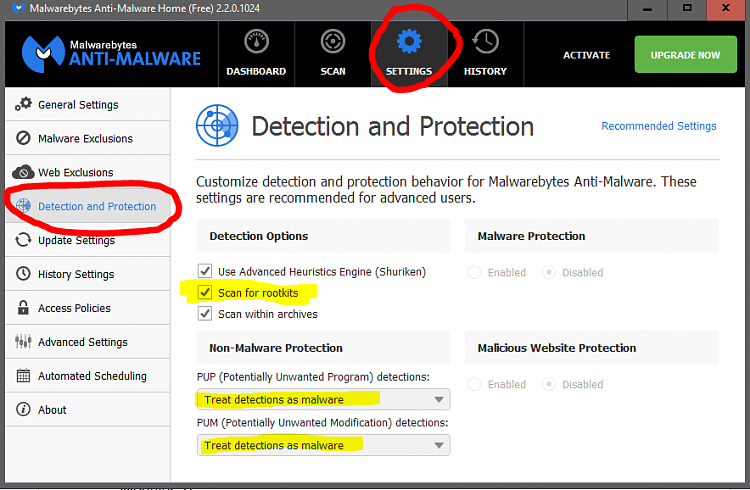New
#31
Your JRT log
Junkware Removal Tool (JRT) by Malwarebytes
Version: 8.0.0 (11.12.2015)
Operating System: Windows 10 Home x86
Ran by User (Administrator) on Mon 11/16/2015 at 17:06:39.26
~~~~~~~~~~~~~~~~~~~~~~~~~~~~~~~~~~~~~~~~~~~~~~~~~~~~~~~~~~~~~
File System: 3
Successfully deleted: C:\Users\User\AppData\Local\installer (Folder)
Successfully deleted: C:\Users\User\Appdata\LocalLow\company (Folder)
Successfully repaired: C:\Users\User\AppData\Roaming\Microsoft\Internet Explorer\Quick Launch\User Pinned\TaskBar\Microsoft Edge.lnk (Shortcut)
Registry: 0
~~~~~~~~~~~~~~~~~~~~~~~~~~~~~~~~~~~~~~~~~~~~~~~~~~~~~~~~~~~~~
Scan was completed on Mon 11/16/2015 at 17:08:27.95
End of JRT log
~~~~~~~~~~~~~~~~~~~~~~~~~~~~~~~~~~~~~~~~~~~~~~~~~~~~~~~~~~~~~
That's good.
Now please upload your MBAM scan log. Thanks.
EDIT: I will be unavailable for about an hour now, but that should be okay because ESET will take quite a while to run.


 Quote
Quote