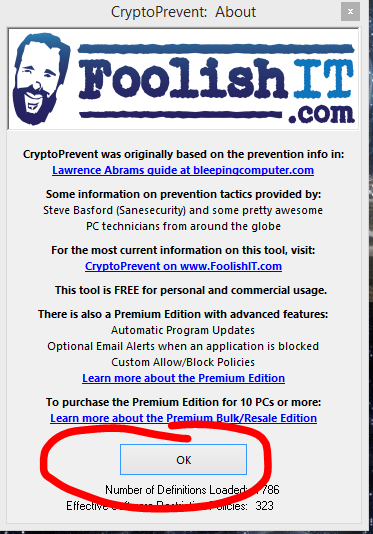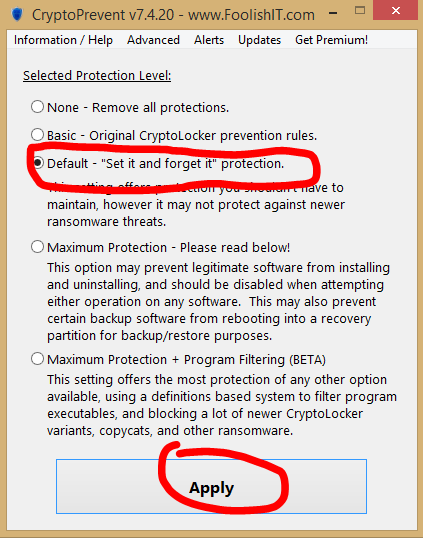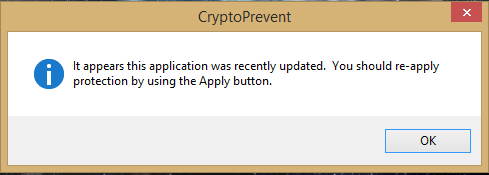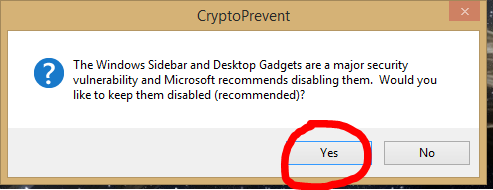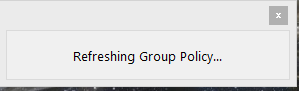New
#91
I ran the Malwarebytes AM Scan (complete); it took a few minutes over 2 hours: below is the Scan Log of items detected:
There were only 16 items.
I notice that "shopperz" is on the list: this is one file that gave me a lot of trouble: it constantly plagued me.
I just clicked on Remove Detected Files. It says that they were all quarantined.
Malwarebytes Anti-Malware
Malwarebytes | Free Anti-Malware & Internet Security Software
Scan Date: 11/17/2015
Scan Time: 5:26 PM
Logfile:
Administrator: Yes
Version: 2.2.0.1024
Malware Database: v2015.11.17.07
Rootkit Database: v2015.11.14.01
License: Trial
Malware Protection: Enabled
Malicious Website Protection: Enabled
Self-protection: Disabled
OS: Windows 10
CPU: x86
File System: NTFS
User: User
Scan Type: Custom Scan
Result: Completed
Objects Scanned: 516948
Time Elapsed: 2 hr, 5 min, 4 sec
Memory: Enabled
Startup: Enabled
Filesystem: Enabled
Archives: Enabled
Rootkits: Enabled
Heuristics: Enabled
PUP: Enabled
PUM: Enabled
Processes: 0
(No malicious items detected)
Modules: 0
(No malicious items detected)
Registry Keys: 0
(No malicious items detected)
Registry Values: 0
(No malicious items detected)
Registry Data: 0
(No malicious items detected)
Folders: 0
(No malicious items detected)
Files: 16
PUP.Optional.CrossBrowse, C:\AdwCleaner\Quarantine\C\Program Files\Crossbrowse\Crossbrowse\Application\39.6.2171.95\metro_driver.dll.vir, , [93883847286359dd69abacc8e420be42],
PUP.Optional.CrossBrowse, C:\AdwCleaner\Quarantine\C\Program Files\Crossbrowse\Crossbrowse\Application\39.6.2171.95\nacl64.exe.vir, , [7ba03847e0ab9e985abae094966e1ce4],
PUP.Optional.MindSpark, C:\AdwCleaner\Quarantine\C\Program Files\MapsGalaxy_39\bar\1.bin\T8RES.DLL.vir, , [bc5fb5ca602bc6709c5f99e1a95bd927],
PUP.Optional.Komodia.WnskRST, C:\AdwCleaner\Quarantine\C\Program Files\shopperz101120150230\Jijlofd.dll.vir, , [9f7c4d32e1aaa78fa7eb2b6bca370bf5],
PUP.Optional.Komodia.WnskRST, C:\AdwCleaner\Quarantine\C\Program Files\shopperz101120150230\Jijlofd64.dll.vir, , [1dfe3f402c5f3df9f6d71a7cf908c13f],
PUP.Optional.Komodia.WnskRST, C:\AdwCleaner\Quarantine\C\Program Files\shopperz121120151540\Gucarog.dll.vir, , [b5665b242863d462f39fe5b103fe6a96],
PUP.Optional.Komodia.WnskRST, C:\AdwCleaner\Quarantine\C\Program Files\shopperz121120151540\Gucarog64.dll.vir, , [fe1ddaa557344fe794399cfa7d84da26],
PUP.Optional.FastBrowser, C:\AdwCleaner\Quarantine\C\Program Files\speed browser\Application\shortcut.exe.vir, , [6daedca3b0db67cf894069c3f60a946c],
PUP.Optional.SwiftSearch, C:\AdwCleaner\Quarantine\C\Program Files\SwiftSearch_1.10.0.25\Uninstall.exe.vir, , [46d56817d7b46bcb4615f388669efe02],
PUP.Optional.Yontoo, C:\AdwCleaner\Quarantine\C\ProgramData\260dee10-c5d7-419f-8be9-a3d98ba1c6c6\plugins\12\resources\plugin.dll.vir, , [1a0176097f0c46f0c0f5b69bcc35d729],
PUP.Optional.PullUpdate, C:\AdwCleaner\Quarantine\C\ProgramData\TVTime\Uninstall.exe.vir, , [bd5ed0af7c0fe74f141436453dc752ae],
PUP.Optional.QuarkNetwork, C:\AdwCleaner\Quarantine\C\Users\User\AppData\Roaming\NetService\sc.exe.vir, , [74a7e897c4c7b87ed8a5920a25dc3dc3],
Trojan.FilePatch.DNSApi, C:\AdwCleaner\Quarantine\C\WINDOWS\system32\dnsapi.dll.vir, , [55c695eaf893d1658ff79a6646ba847c],
PUP.Optional.Komodia.WnskRST, C:\AdwCleaner\Quarantine\C\WINDOWS\system32\Gucarog.dll.vir, , [af6cee91f4973ef8f79be0b6ef12659b],
PUP.Optional.Komodia.WnskRST, C:\AdwCleaner\Quarantine\C\WINDOWS\system32\Jijlofd.dll.vir, , [27f43e4193f80234c3cfebab10f16d93],
PUP.Optional.CheckOffer, C:\Users\User\AppData\Local\Microsoft\Windows\INetCache\IE\RXW76L2D\VuuPC_VO2_8907[1].exe, , [ce4d2956701b86b0799d5ea250b1eb15],
Physical Sectors: 0
(No malicious items detected)
(end)


 Quote
Quote