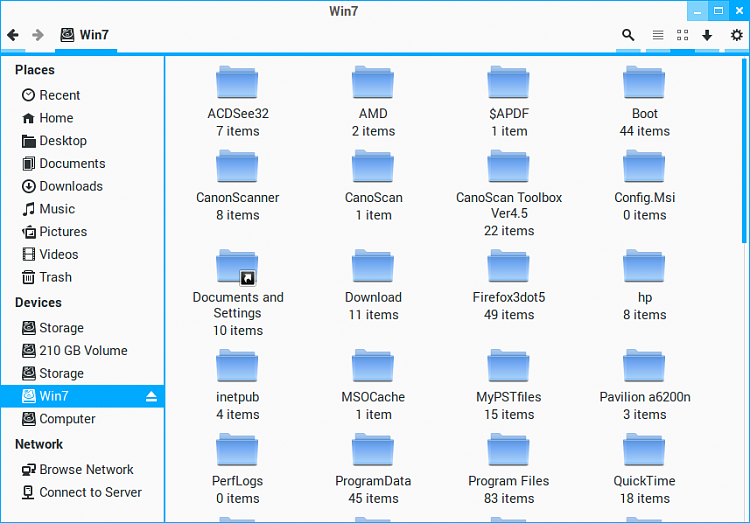New
#1
Windows Firewall -- can't access WINDOWS from LINUX
Hi there
Not sure but the wretched built in firewall on W10 seems to stop my Linux server accessing Windows shares even when the firewall is turned OFF.
The Windows box can access the Linux shares so something is hosed up here again. I've enabled remote access etc but it still doesn't work. I've also switched off the SERVER's firewall too for testing.
Re-booted the Linux server (Never need to do that normally) and Windows but still no joy.
So WINDOWS ==>LINUX -- OK
LINUX==>WINDOWS - Fail
Windows networking isn't the best I know but this type of stuff should be basic to any modern OS - so I can't play my music streamer on Windows currently !!
Cheers
jimbo
Last edited by jimbo45; 03 Oct 2014 at 06:41.


 Quote
Quote