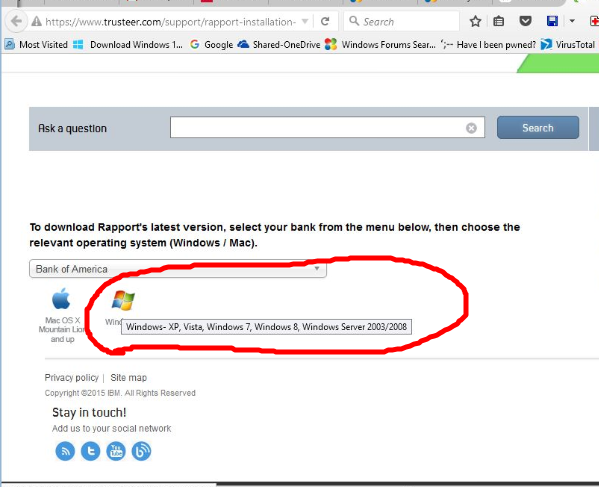New
#1
security
I have tried to download rapport bank security to no avail,i contacted rapport thro web chat and after 20 minutes of doing this doing that was told rapport cannot be activated in windows 10 if this is so I am not impressed as on my previous browser I had no problem,seemingly as I updated to 10 some weeks ago I apparently cannot turn the clock back or can I? any help anywhere I would appreciate. ps I sent rapport a browser screenshot but heard nothing more.
Last edited by frankwright; 31 Oct 2015 at 04:07.


 Quote
Quote