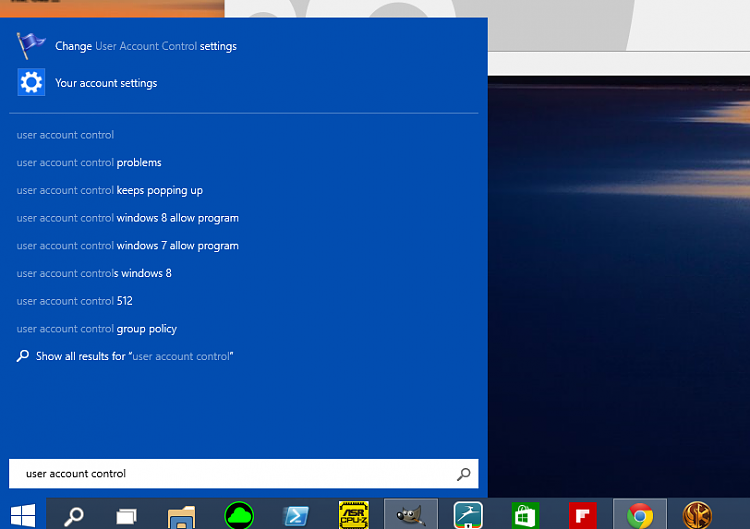New
#11
Hmm you do not need Classic shell, I added a tile link to Classic control panel to the side menu and can easily get to all the settings, also using search works to find "User Account Control" I would not install classic shell, I feel it is not needed in 10 with the start button back, I have found everything as I have it in 7. Take some time to work with it and learn where things are, took me about 30 minutes.


 Quote
Quote