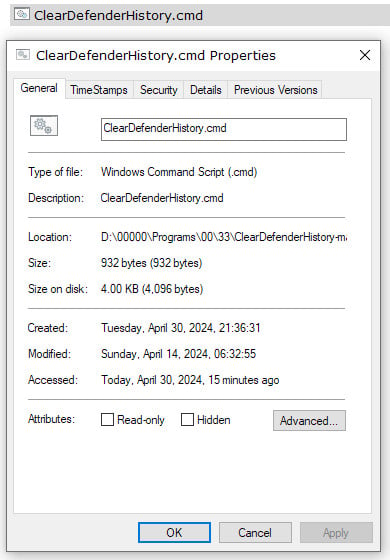New
#1
Defender's DetectionHistory Folder Undeleteable
Hello,
Sometime ago, wrote to you about how to delete Defender's "DetectionHistory" folder.
In one answer I got, was mentioned the "UVK" program.
Since then I used it and it made the job.
Right now made three attempts with this program and all three failed.
Here it a copy from the log file:
"2024/04/30 20:50:04 Deleting C:\ProgramData\Microsoft\Windows Defender\Scans\History\Service\DetectionHistory...
C:\ProgramData\Microsoft\Windows Defender\Scans\History\Service\DetectionHistory could not be recycled. Access to the file was blocked."
Is there some more powerful tool to remove that stubborn folder ?
Answers will be appreciated.
Thanks
Motim
Windows 10 pro, 19045.4291 x64 22H2


 Quote
Quote