New
#1
The Windows Defender Firewall rule dpvolvw blocked outgoing connection
-
-
New #2
Do a readthrough this link, and the suggestions:
Http://www.dpbolvw.net, whenever I click a link it redirects me here! | Tom's Hardware Forum
Definitely check out the hosts file that is mentioned in one of the replies there.
-
New #3
Related Discussions

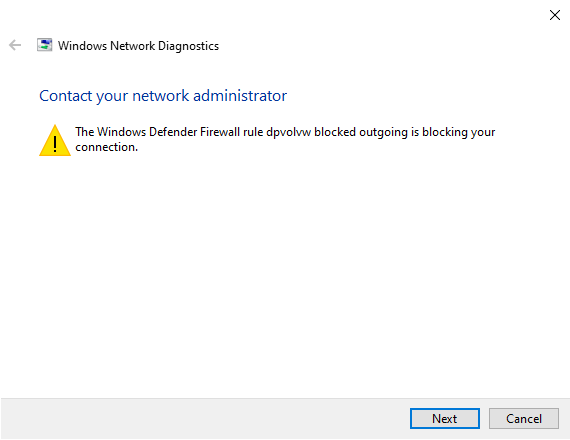

 Quote
Quote