New
#1
Windows Security Always Detect audiodg.exe as virus
Any expert know why my Windows Security always detect audiodg.exe as virus everytime my Windows 11 start.
This pc I am using it in my office is Windows 11 Pro version 23H2 OS Build 22631.3347 and using Realtek High Definition Audio for my speakers.
Please refer above for the Windows Security image.
But for my home pc got no such issue as I am using JBL Quantum Duo speakers and not using any Realtek audio.
Thank you very much for any help.
Last edited by EddieTan; 2 Weeks Ago at 04:34.

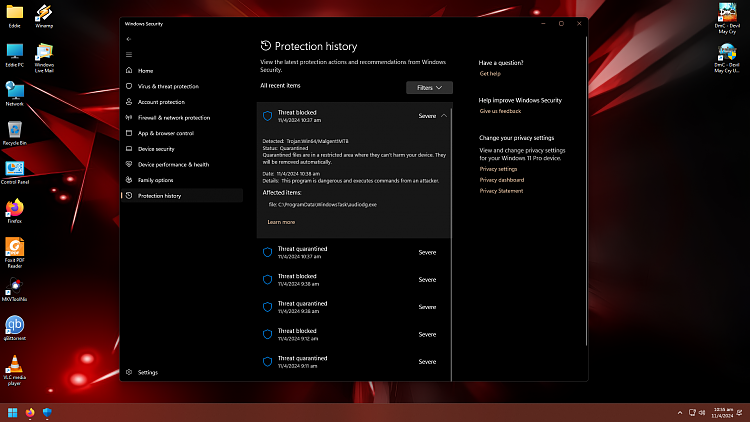

 Quote
Quote


