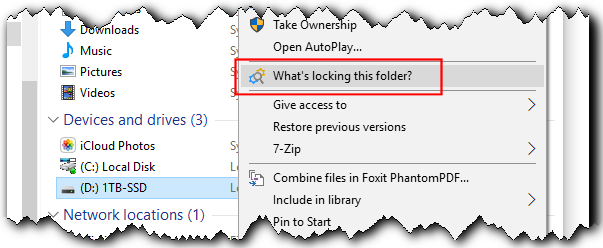New
#1
$Extend\RmMetadata files prevent safe removal of external hdd
I use an external HDD for backups.
Lately safe removal of this disk has become impossible.
This is apparently due to some $Extend\RmMetadata files being held by System.
I have searched and searched but can find no way round this problem apart from rebooting system or just unplugging the drive.
I run Malwarebytes.
Any info would be greatly appreciated.

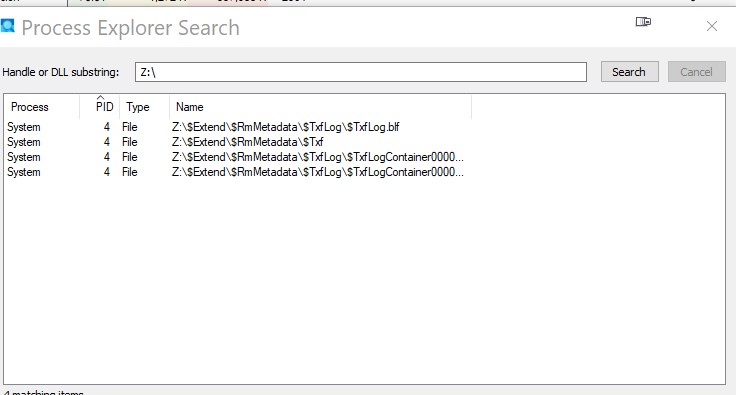

 Quote
Quote