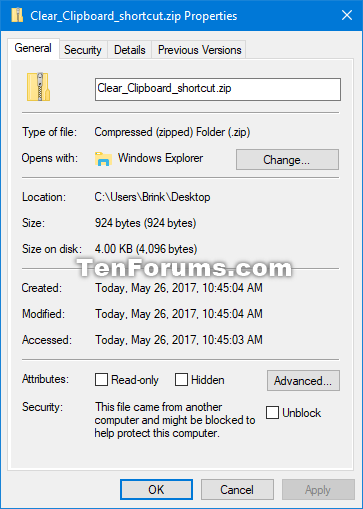New
#1
Unwanted security warning when accessing favorites contact list
I recently installed a fresh copy of W-10 Home version 22H2 in my other machine and this security warning now appears on both machines when ever I try to open a contact. If I click yes it then opens the contact I had selected. I turned off SYNC on both machines. But it still is on both machines which operate thru the same router.



 Quote
Quote