New
#1
How can I get rid of a virus alert from defender?
Defender detected a virus on a CD and since it obviously cannot remove, clean or quarantine it (because it's a CD), the alert is stuck in the UI and I always get a pop-up in the taskbar and the icon has a red mark.
I did clear the protection history but that only cleared the past, resolved one.
EDIT: I want to remove the alert, not allow the threat.
EDIT 2: I'm NOT using the CD anymore, got rid of it. I don't need that file and it never even left the CD. I just want to remove the alert.
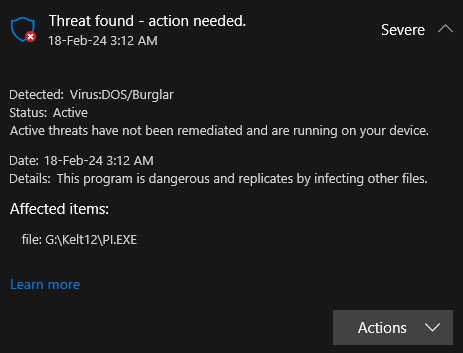
Last edited by eddman; 20 Feb 2024 at 19:23.


 Quote
Quote