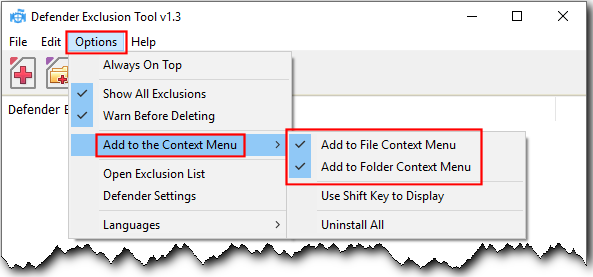New
#1
Stopping Windows Defender from blocking a program as a virus?
I run a medical program on my PC which always gets blocked or removed as a trojan - The program in question is definitely NOT a virus and does not have a virus!
I cannot find a way to allow this program to run without interference. I can restore the program via a repair but the next time I try to run it, it gets blocked again?
I need to permanently stop Defender from removing/blocking this program but cannot find a way to do this?
Any advice or help would be appreciated.
Windows 10 pro fully updated 22h2 OS version 19045.4046.


 Quote
Quote