New
#1
report
-
-
-
-
-
New #5
Respectfully, HP
From his screenshot, it looks as if he is running a 'Full Scan', which hasn't completed. (Scan types ~ Quick, Custom and Full)
Correct.
~~~~~~~
@walleyeblugill
When the scan completes, you will see the following screen...
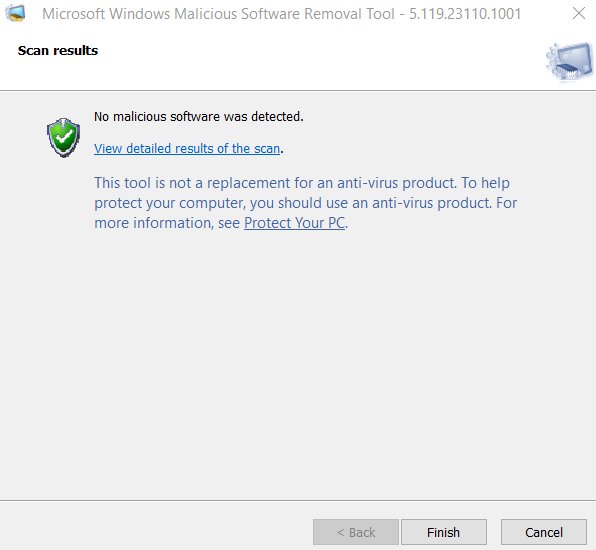
To see what it found, click on 'View detailed results of the scan'. And another window will pop up...

Hopefully all is clear. Click > OK > Finish. Then, if you want to clear the test log from your computer, navigate to C:\Windows\Debug
There you will see the file 'mrt'. you can click on it for review if you wish, after review, close it, left click on it to 'highlight' and click > Delete.

Best of luck.
-
-
Related Discussions

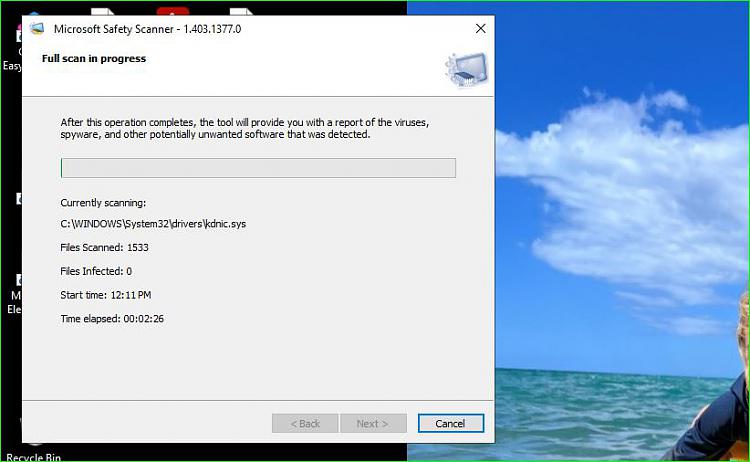

 Quote
Quote


