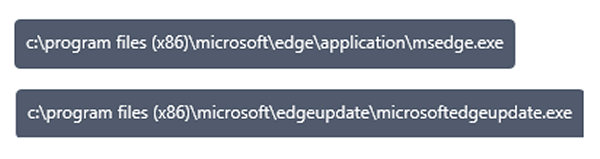New
#1
What do I need to enable in the firewall to allow Edge to work ?
Hi
I have been trying to minimise what I use and run on a Windows 10 DELL laptop.Edition: Windows 10 Pro
Version: 22H2
OS Build: 19045.3570
As such I have set the default settings for my firewall to 'Block' and disabled all inbound and outbound rules with the exception of:
In bound:
CoreNetworking-DynamicHostConfigurationProtocol(DHCP-In) for Domain and Private,Public
Outbound:
CoreNetworking-DynamicHostConfigurationProtocol(DHCP-Out) for Domain and Private,Public
CoreNetworking-DNS(UDP Out) for Domain and Private,Public
WiFi Direct Network Discovery(Out)
WiFi Scan Service Use(Out)
Which appears to be the minimum required to allow wired and wireless connection.
I did this by running 'Windows Defender Firewall' as administrator, which gives me a UI where I can enable/disable the rules and also add/remove rules for inbound and outbound.
I then added a rule to allow Firefox Inbound and Outbound and this successfully allows me to run Firefox and Browse the internet.
I'd like to now to include rules to allow me to use Microsoft Edge. I thought I could do this by simply going to the Inbound/Outbound Rules for Microsoft Edge and enabling them:
Inbound:
Microsoft Edge - Microsoft Edge - Domain, Private
Microsoft Edge - Microsoft Edge - Domain, Private
Microsoft Edge (mDNS-In) - Microsoft Edge - All
Microsoft Edge (mDNS-In) - Microsoft Edge WebView2 Runtime - All
Outbound:
Microsoft Edge - Microsoft Edge - All
Microsoft Edge - Microsoft Edge - All
However when I do this, open edge and try to browse to a site, it comes up with a message saying internet access is being blocked.
Does anyone know what it is that is causing the block and thus what else I need to open up to allow edge to access the internet ?
- - - Updated - - -
Ok.
I got it going by explicitly creating a new outbound rule for the Microsoft Edge executable.
I assume also still need to have the other inbuilt 'Microsoft Edge' rules enabled, but I have not tried without.


 Quote
Quote