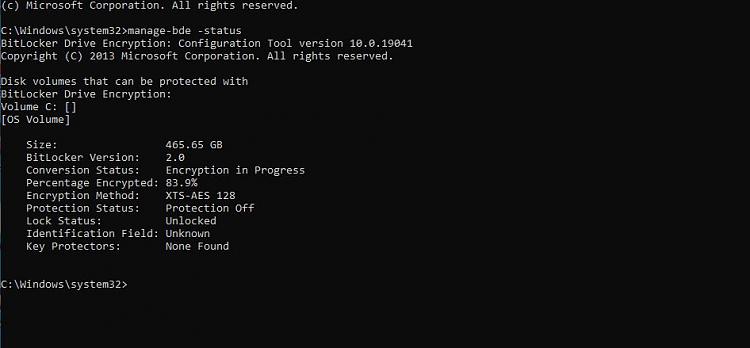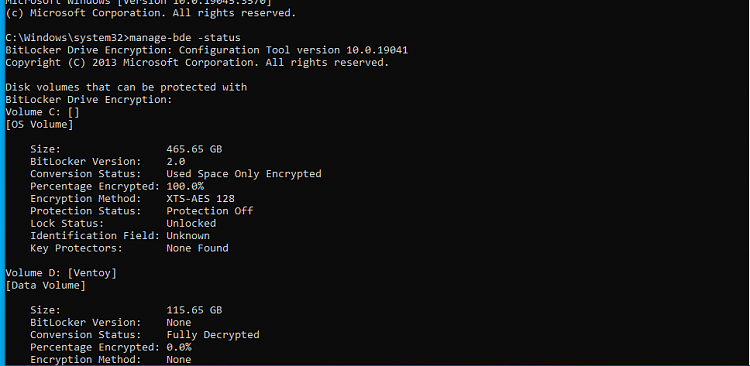New
#1
How to remove bitlocker
-
-
-
New #3
I'm not sure if bitlocker is even installed one says yes other says to turn on bitlocker
If it is on I want to remove it, I bought this laptop that had a fresh install of Win 10 on it
-
New #4
Open a Command Prompt with Admin privileges and run:
What are the results?Code:manage-bde -status
Code:Microsoft Windows [Version 10.0.22621.2506] (c) Microsoft Corporation. All rights reserved. C:\Windows\System32>manage-bde -status BitLocker Drive Encryption: Configuration Tool version 10.0.22621 Copyright (C) 2013 Microsoft Corporation. All rights reserved. Disk volumes that can be protected with BitLocker Drive Encryption: Volume D: [Data] [Data Volume] Size: 945.87 GB BitLocker Version: None Conversion Status: Fully Decrypted Percentage Encrypted: 0.0% Encryption Method: None Protection Status: Protection Off Lock Status: Unlocked Identification Field: None Automatic Unlock: Disabled Key Protectors: None Found Volume E: [RECOVERY] [Data Volume] Size: 7.98 GB BitLocker Version: None Conversion Status: Fully Decrypted Percentage Encrypted: 0.0% Encryption Method: None Protection Status: Protection Off Lock Status: Unlocked Identification Field: None Automatic Unlock: Disabled Key Protectors: None Found Volume C: [] [OS Volume] Size: 401.65 GB BitLocker Version: None Conversion Status: Fully Decrypted Percentage Encrypted: 0.0% Encryption Method: None Protection Status: Protection Off Lock Status: Unlocked Identification Field: None Key Protectors: None Found Volume F: [] [Data Volume] Size: 64.00 GB BitLocker Version: None Conversion Status: Fully Decrypted Percentage Encrypted: 0.0% Encryption Method: None Protection Status: Protection Off Lock Status: Unlocked Identification Field: None Automatic Unlock: Disabled Key Protectors: None Found C:\Windows\System32>
-
-
New #6
I would let that finish encrypting. Once it is done:
How to Decrypt BitLocker-Encrypted Drive from Command Line | Password Recovery
-
New #7
-
New #8
This thread might help:
Is there a way to prevent Windows from activating BitLocker automatically? | Windows 11 Forum
-
-
Related Discussions


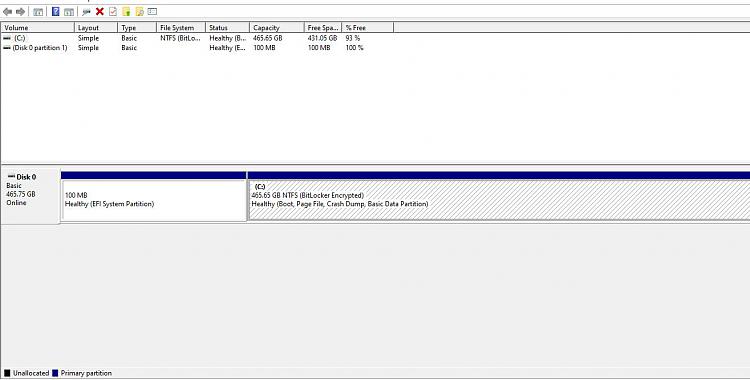

 Quote
Quote