New
#1
Can I take control of Defender Scheduled Scans?
Windows defender scans way too much, often causing problems when I need the resources for games.
I don't want to disable automatic scans entirely, I just want to take control of when they happen.
I've tried setting a once a day schedule in the task scheduler but the trigger is blank next time I think to go look.
Edition Windows 10 Pro
Version 22H2
Installed on 10/12/2020
OS build 19045.3570
Experience Windows Feature Experience Pack 1000.19052.1000.0

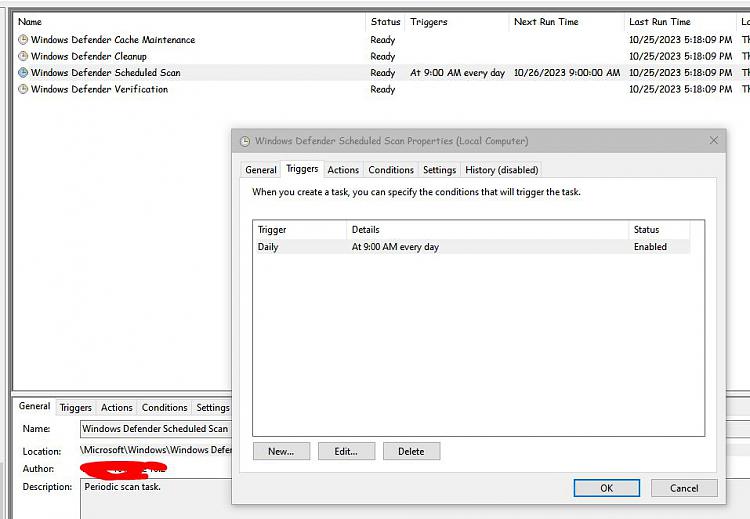

 Quote
Quote