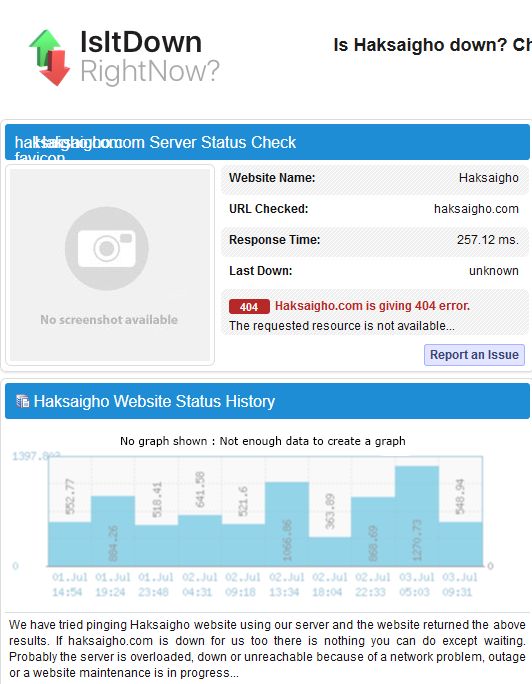New
#1
haksaigho.com is killing my pc
Hello, a couple weeks ago I started getting messages from haksaigho.com stating the site I was trying to go to did not have a secure connection. Now, I have problems going to just about any site. In fact, on this forum, I kept getting a blank page when I clicked on post a new thread until I opened Norton browser. I have attached some screen shots of what I am getting. No one can tell me how to fix this problem. It does not happen when I use my cell phone or tablet, so there is some kind of infection on this pc. I have run norton 360 scan and still no fix.

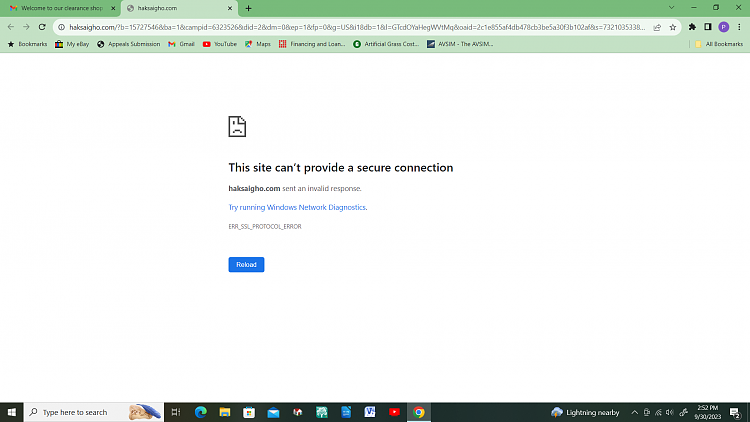


 Quote
Quote