New
#1
WinDefender "IT admin has limited access to some areas of this app"
-
-
New #2
Hello @Kyle,
- What did the IT department say ?
- Have a look at these [ depending on your security access level ] . . .
> How to Reset Windows Security App in Windows 10
> Enable or Disable Windows Security in Windows 10
Also, have a look at the Related Tutorials at the BOTTOM of the above Tutorials [ there are a few ] as they may also be related.
I hope this helps.
-
New #3
The computer is my own private PC at home. I've Google'd the issue and attempted more 15 different "tutorial" articles both from Microsoft and other search results, none of them worked. Nothing worked in registry editor, or gpedit.
Just rebooted back into normal mode from a frivolous attempt at Safe Mode and doing a system integrity check - it reported no integrity violations. When I logged back on:
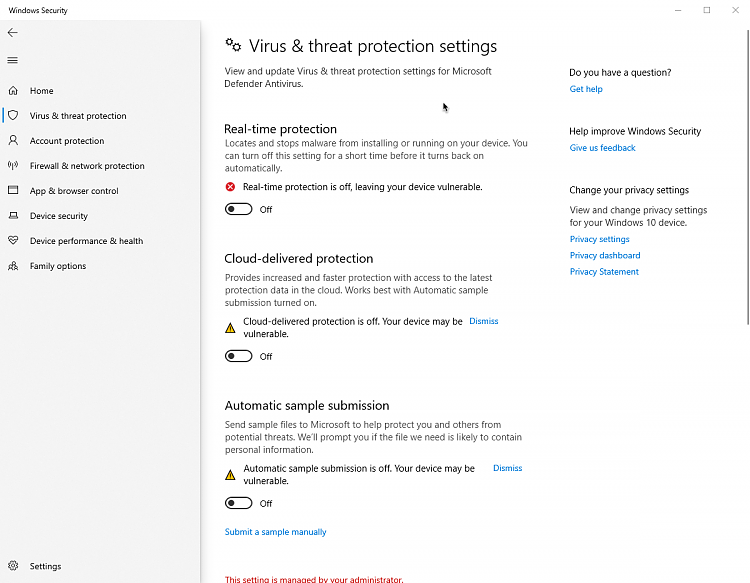
I attempted to enable/toggle those settings, nothing happened. It won't enable at all.
Within 2 minutes after logon:
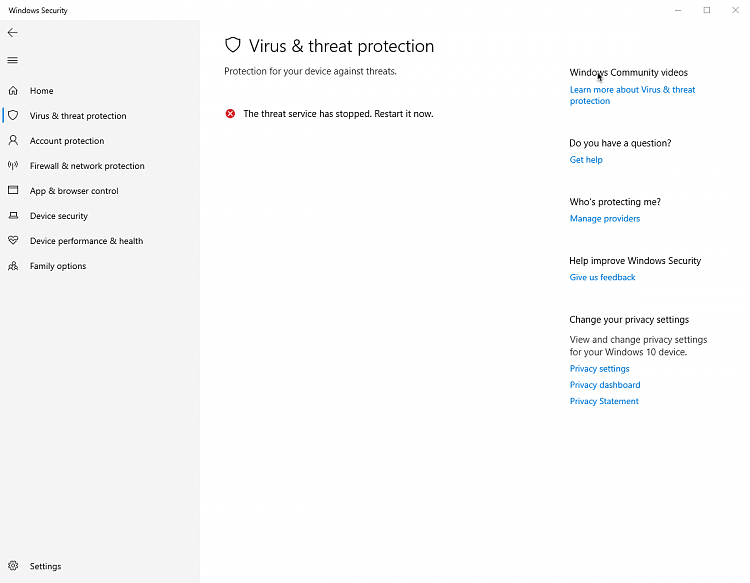
EDIT: Attempted the PowerShell command "Get-AppxPackage *Microsoft.Windows.SecHealthUI* | Reset-AppxPackage" and it says it isn't a recognisable command.
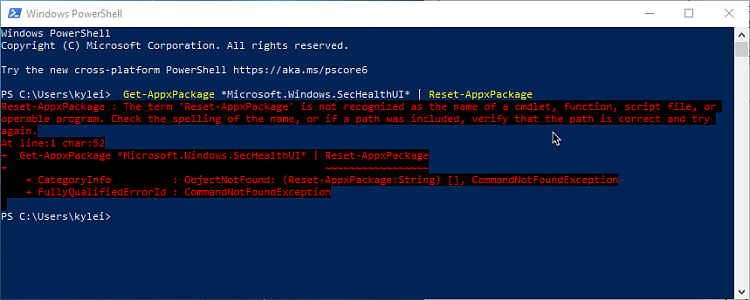
Option 3 did nothing either.
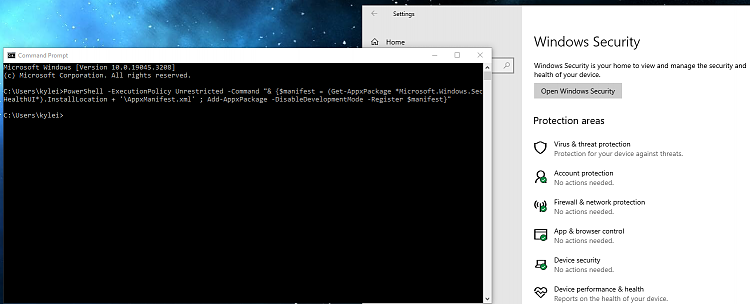
-
New #4
If the Windows Security app doesn't open, is crashing, or doesn't work properly, you can reset it to try to fix the Windows Security app.
Related Discussions

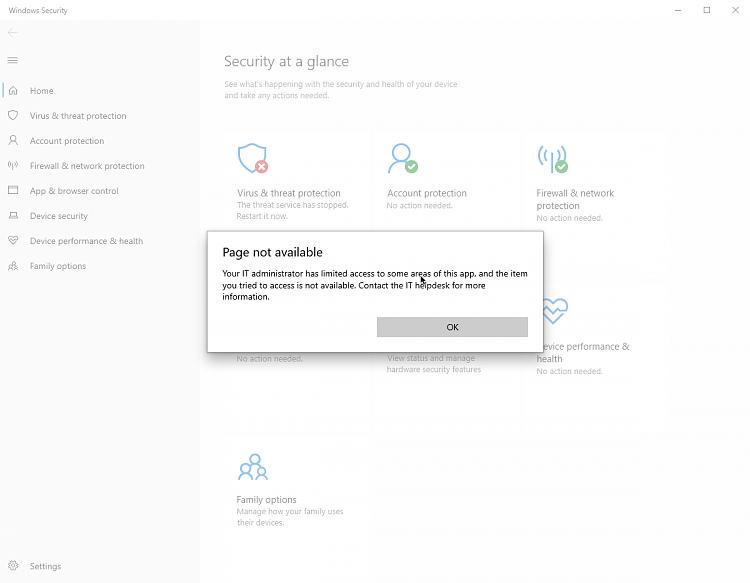
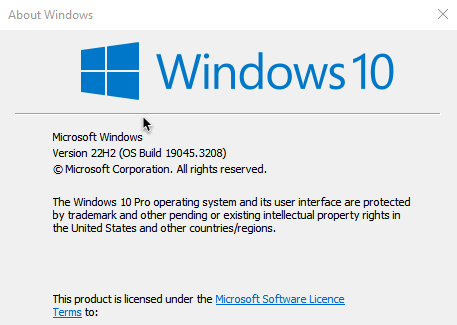
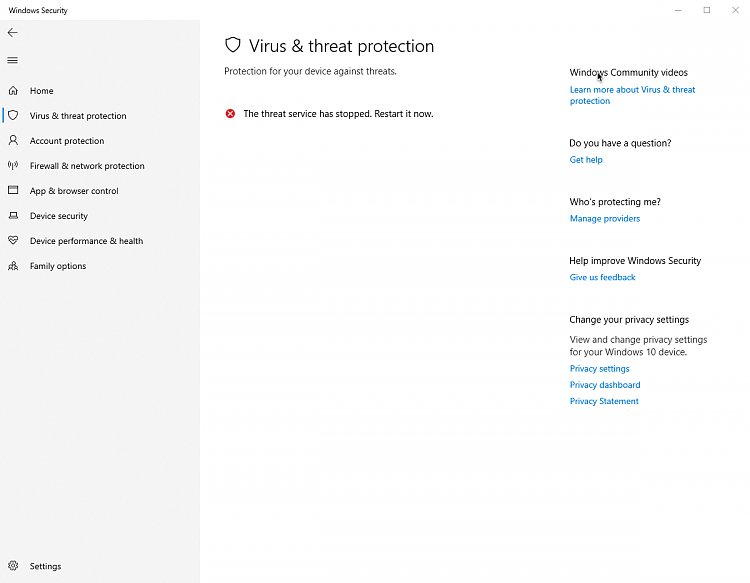
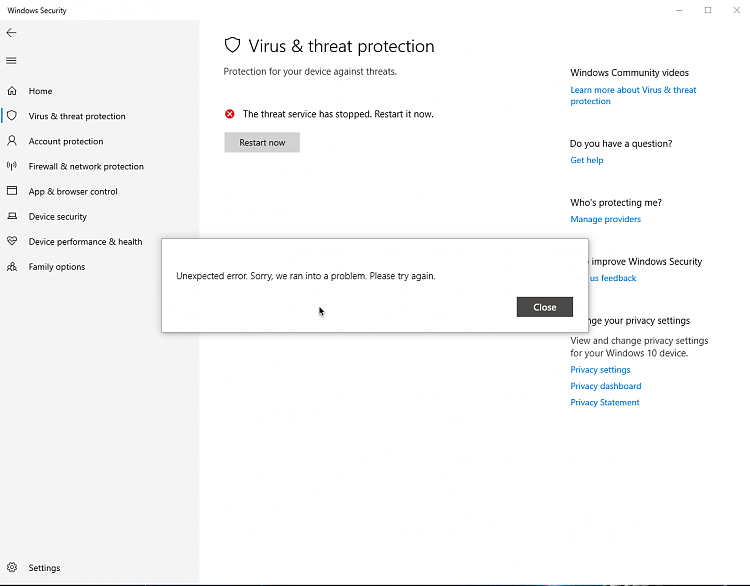

 Quote
Quote