New
#11
Those instructions can make things worse. Only the Malwarebytes support tool should be used.
Download the Malwarebytes Support Tool.
Please close all browsers and programs before running the tool. Right click and quit MB from the system tray also.
Once done it will attempt to reinstall both Malwarebytes and Privacy VPN.
Please say no and close the X button on the top right for Privacy.
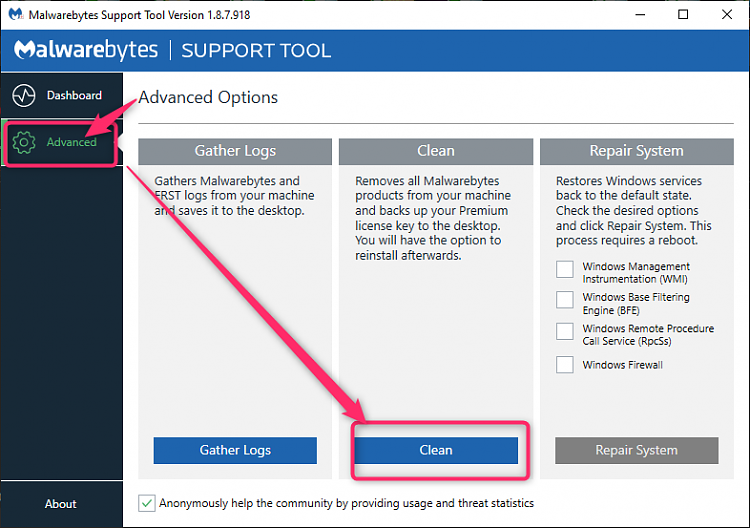


 Quote
Quote