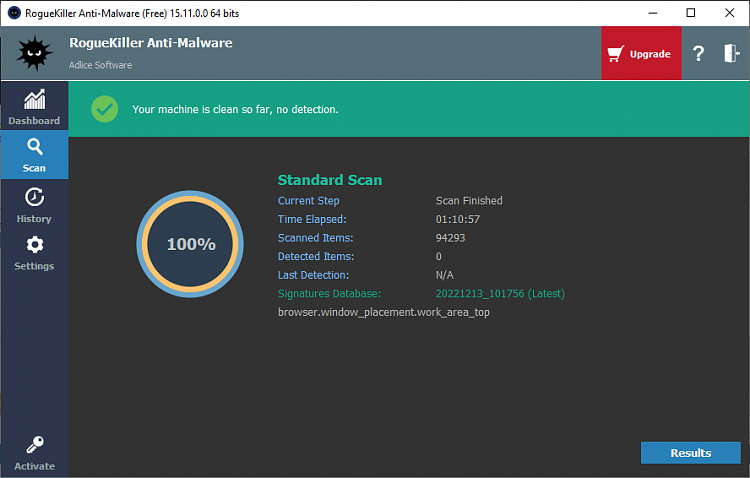New
#1
Low Memory Error Caused by Virus
Recently I install several softwares downloaded from the internet. My anti virus detect virus when I install these softwares. I turn off the anti virus and let these softwares be installed in my laptop. Then the problem caused by the virus is occure such as written below:
1. When I open many programs (or multitask), the screen of my laptop is turned off automatically (the color is black). However, the engine is still running. So, there are not much I can do except to force restart my laptop by pressing the power button for 10-15 seconds. Before this error occure, I can do multitask in my laptop without any problem even playing a heavy PC games such as Football Manager 2023.
2. It appear about 3-4 windows as blue color and the position of the progam is cascading and close automatically. The process is so fast so that I can not read what program this is. But I believe my eye saw the title of this program is "...powershell".
3. I also experience a "Runtime Error". Everytime this error message is appears and I clicked OK option, the current running program is closed automatically.
4. I do full scan all of the drives on my laptop by anti virus software. The anti virus got 10 detected viruses, and then I clean and delete all of these viruses. However, the low memory error still occure.
These are the screenshot of the error messages I meant:
My Operating System is Windows 10 Pro (64-bit) and the version is 22H2.
My laptop is Samsung Series 5 Ultra with Inter Core i5-3317U, 1.70 GHz and 8 GB of RAM.
Can someone tell me please what should I do to bring back my laptop to normal?
Please help me
Thank you

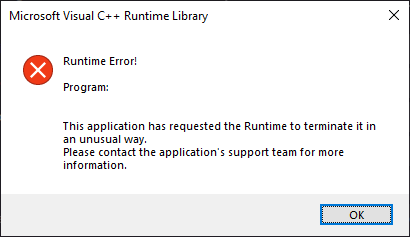



 Quote
Quote