New
#1
windows defender odd notices on windows 10
this is a 2 year old dell desktop.
normally i do not connect to the internet- i use a chromebook for that.
but pinnacle studio needed reinstalling so...(it failed anyway!)
but first i updated windows defender.
i dont have any odd software on the computer- all legit
What should i do about these finds?
thanks
this is the computer and no i have no idea what that all means!
Del XPS 8940 Diavel (CTO), 64GB, 16Gx4, DDR4, 3200MHz_2933MHz FY22, 11th Gen Intel Core i9 non-vPro label.

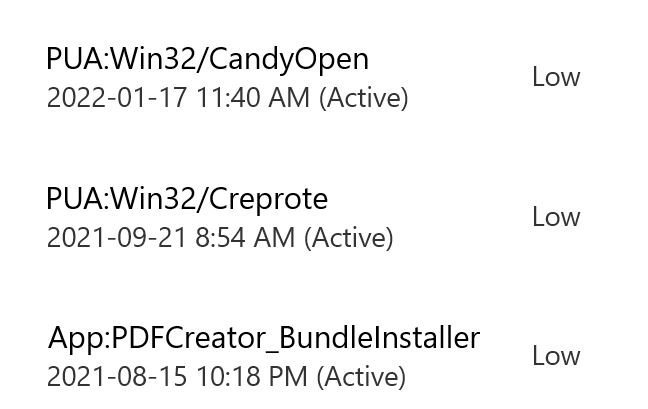
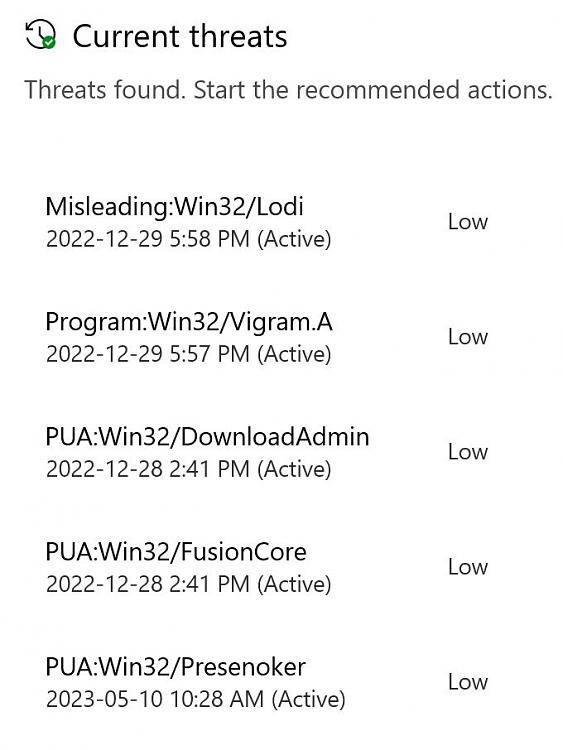

 Quote
Quote