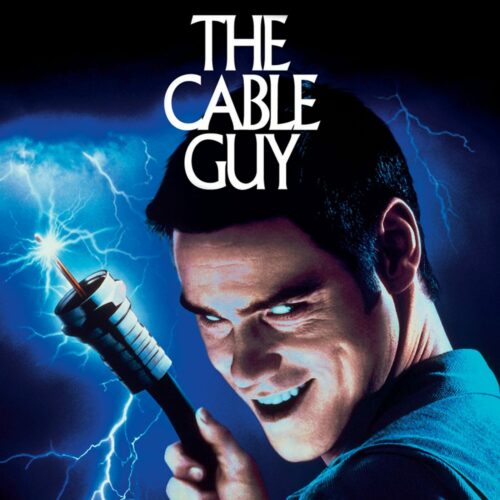New
#11
How to delete yourself from internet searches and hide your identity
-
-
New #12
1) Stay off social networks or at least don't use your real name. I'm sure TV personalities are told this as it pertains to using a fake name for one account and and maybe your real name for the fans...
2) Depending on why you need a VPN, they are all different.... no two VPNs are the same... You can actually roll your VPN for free to use with insecure public Wi-Fi networks. To do that you'll want an Asus router compatible with the third-party router firmware Asus Merlin. Flashing the router with Asus Merlin is very straight forward. Read the FAQs at the Asus Merlin website. Once that's done and your OpenVPN server is configured in the Asus Merlin options, you'll now need a DDNS provider like No-IP. This free and paid service allows you to tie your external WAN IP address from home to a domain name. As a hypothetical example about your external WAN IP address connected to a domain name, lets use a non routable IP address of 172.16.0.0 that is your home IP address. So, that IP is what you use to connect to using the OpenVPN Windows client software or OpenVPN client App. But! Remembering a long IP address is hard, never mind the fact it can and will change at random times. So you use a DDNS provider like No-IP so you can tie a domain name to your external home WAN IP address. A name like routerfuzz.net for example. Now when you enter your custom domain name of routerfuzz.net into the Windows OpenVPN client software or OpenVPN cleint App, you connect to your home IP of 172.16.0.0.
This is essentially how the Internet works, actually. A domain name like tenforums.com is used instead of typing in a hard to remember IP address. The website owner uses a domain provider to link the server IP hosting the website software code to a domain name. But in this case we are dealing with a DDNS and your home IP which often changes, thus why it's called a DDNS or Dynamic Domain Name System. The cool thing is that not only does the third-party firmware Asus Merlin offer OpenVPN, but also a DDNS facility.
Note that there are other alternative router firmware projects out there like DD-WRT, Open-WRT and Tomato.
3) Use more than one e-mail address or e-mail service provider. One for things like a bank, PayPal, eBay, Amazon, etc. And another for online forum signups and other junk. Also learn to use e-mail filters and e-mail folders. Especially for the bank email address. As an example, all bank e-mails are filtered by the sender (your bank) and sent into your bank e-mail folder in the inbox. Then all PayPal e-mails go into the PayPal folder, Amazon e-mails into its folder, etc. Why is that important? Because spoof emails can look EXACTLY like a bonafide bank email or whatever. Especially with the use of Unicode characters that make a non letter P look like a real P in the sender address. So you will think it's from PayPal when it is not because the Ps look like real Ps but instead are Unicode P look alike characters. Also, with the use of AI nowadays it makes it really easy to create a fictitious, but very convincing e-mail. No more can you depend on using your "fake email radar" looking for misspellings and whatnot in the email to judge whether or not the email is fake. AI will make the e-mail look just like a PayPal, bank, Amazon, etc email. With email filtering now on in your inbox you can better scrutinize the emails that never passed the muster of the e-mail filter and are not in their respective filtering folders but just sitting in the inbox. But mind you careful crafting of your e-mail filters is essential. And sometimes a bank and whatnot may use more than one domain. So be conscience of that possibility...
There's lots and lots more. In order to have a firm grasp on it all you A) need to have an understanding in cybersecurity encompassing all 7 layers of the OSI model and securing each one of those layers. B) Read hacker tweets and watch hacker videos to help stay abreast of what's out there, and C) Reading lots of books on the subject. Books both pertaining to online privacy and security and in the real world and your everyday adventures...
PS:
You should actually never render your e-mails in full HTML, just text. Most e-mails will still be readable, although in a very crappy way, but will help to mitigate the shenanigans like malicious JavaScript, etc. You should also never allow embedded images, either. Those can be used as an invisible to your eye 1x1 pixel, commonly called a canary token/web bug. So looking at the e-mail the e-mail sender now knows you read the e-mail, sees the IP address that read the e-mail, sees your useragent (browser or e-mail client software ID), etc. Just via a 1x1 pixel image that got rendered in you e-mail.
It takes some getting used to, but this is how I roll with all my email providers. If an email doesn't render in text only and the morons crafted the email in nothing BUT full blown HTML so I can't see the e-mail, and if I know I can trust the sender, I'll temporally turn on HTML rendering. Remembering to turn it back off before you click on another email is something that'll need to be drilled into you by Internet muscle memory.
-
Posts : 2,271 Linux:Debian, Kali-Linux... 2xWin8.1,1x7Pro, Retro:1x2003server.1xXPpro, 1xW2k,1x98SE,1x95,1x3.11New #13
Hi there @F22 Simpilot
I see you are in to security too.
I agree and agree and have some tiny objections.
1) Stay off social networks. I totally agree.. But on the "or at least don't use your real name" I do not agree.. a lot of those social platforms they use scripts and algorithms to detect your hardware digital fingerprint.. that fingerprint can then be used on other sites to see that 1+1=2 Facebook is one of them.. They also use to see what other wifi's that is detected by your device to do a geolocation.
2) Yeah that one works great.. Setting up a VPN on the router so all devices go thru it. It does has its downside to let all devises go thru the same VPN IP and it ends the warranty by flashing the router.. it is easier to set up a VPN on each device so they also get isolated from each other.
3) I just love that you brought that up. that goes for files too. People who think it is a: Info.PDF as they have hide file-extension then if they show that it looks like Infoexe.PDF But the real name if you remove the Unicode it becomes InfoPDF.exe
Super great you mention that one.
Instead of over complicate with learning half CCNA and that part.. Use scriptBlockers so not all scripts can run free in your web-browser.. and Linux Desktop to read email and brows the internet. 99% of all viruses is for windows and a few for MacOS. There is those for Linux too, but really uncommon and mostly directed toward servers.
I love your post F22 Simpilot. i just wanted to add my view to it.
i just wanted to add my view to it.
-
New #14

Once you're "known" on the internet... that's pretty much it.
Even these services that offer to remove traces of you... will then themselves have traces of you, which they will... sell.
And ofc, social media is a black hole created for no other purpose than to collect traces of you.
I mean, you don't really believe that Face-time was created just so you could talk to grandma when she was lonely?
-
New #15
-
-
New #17
Correct. You're thinking of that magical word called "metadata." Metadata (I think) was actually used to help zero in on Osama bin Laden and pals via the CIA. Since then digital metadata has been the mainstay for OSINT and for marketers like Meta (Facebook), etc. It's why I refuse to use the McDonald's App or Starbucks App, etc. Maybe with another phone kept off and in the car. LOL! (Okay, freaking battery removed due to the baseline CPU. HAHA)
HAHA)
What I really mean by using a different name is if you absolutely need to use social media. But then I'd use Linux in VMware WITHOUT VMware Tools installed to help mitigate data from jumping the virtual environment. Or use a compatible computer with Qubes or Subgraph. LOL! I read about Joanna Rutkowska's work on Blue Pill circa 2008 and was pretty impressed with the possibilities. So impressed I changed my avatar on a now defunct tech forum to an image of a blue pill. Well, also, The Matrix is an awesome movie... LOL!
No, what I mean by a VPN in the router is that it's a separate server in the router firmware its self you can tunnel into from a client VPN software at a coffee shop or what ever. Check out the capabilities of Asus Merlin or DD-WRT to get a better understanding.
-
New #18
-
-
New #19
-
New #20
I like fairy tales too.How to delete yourself from internet searches and hide your identity
What is on the internet, stays on the internet, forever.
I have recently separated my username from my real name, but there are still some leftovers.
Once you have made the mistake, you can only mitigate it and hope, that it will get forgotten.
As people say, I have nothing to hide, but this day and age, you do.
Whether it is religion, opinion or politics, you can get persecuted for it.
A local man got jailed for being religious, so much for living in 21st century.
Related Discussions



 Quote
Quote