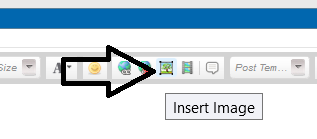New
#1
How do I uninstall BitDefender for good?
So. I installed BitDefender Total Security a friend recommended it, and the plan was to have my tax return back before the end of the trial. Wound up losing my job so that plan went out the window. >.< So I have uninstalled it though it's own installer, even used the program they recommend if the uninstallation fails, and I * still * have the BitDefender Setup Launcher installed and trying to install * something * every time I reboot. There is no "BitDefender" in the Start menu. There is no BitDefender folder in /Program Files *or* /Program Files(x86) folders. When I type "BitDefender" in the search box in my task bar it only pops up the Uninstallation tool. Yet on the last reboot (updating my system to 2h22) up popped this box wanting my permission to install something and Startup Apps lists the BitDefender Setup Launcher. Like wth?! How do I get rid of this completely and totally, short of wiping the drive and reinstalling Win10. >.<
Windows Version 22h2 (OS Build 19045.2728)


 Quote
Quote