New
#1
This is a question related to secedit policy reflection. whoami /priv
whoami /priv
I used the secedit process to change user permissions, but when I use the "whoami /priv" command, there is no change and it still shows as disabled even though I tried modifying it in various ways. This was also the case when I used gpedit.msc.
When I use "whoami /priv", there is no change, but in gpedit.msc, the changes are registered properly. Is this normal?
Other users have seen on the website that if you edit with secedit, it will change.
I am a Microsoft account user and an administrator, but not a superuser.
I have the account permission of "administrators"
The administrator account is locked
I've always been curious if this is a bug or if it's supposed to be like this. Also, is there a way to verify that the secedit changes I applied are actually being applied correctly, even though they appear to be registered properly in gpedit.msc?
It all seems a bit suspicious to me. :)
I've seen other users make changes to gpedit.msc or secedit and it seems to affect the "whoami /priv" output.
(Sorry for the Korean language.. I am a Korean user in Seoul..)
I formatted a new window and changed only one or two things.
The result was the same.
I didn't register a lot, but I registered only one or two as a test.
[whoami /priv] The result didn't change.
Last edited by krdondon; 30 Mar 2023 at 18:16.

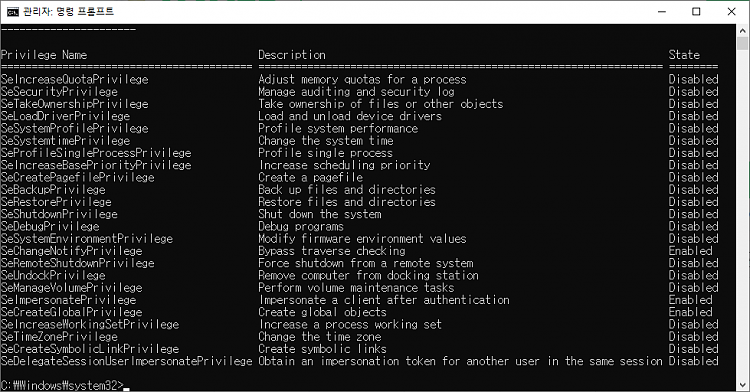

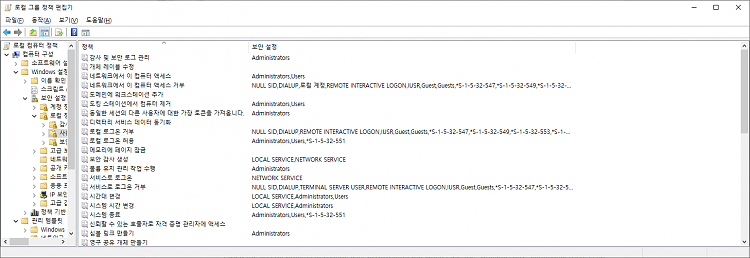

 Quote
Quote