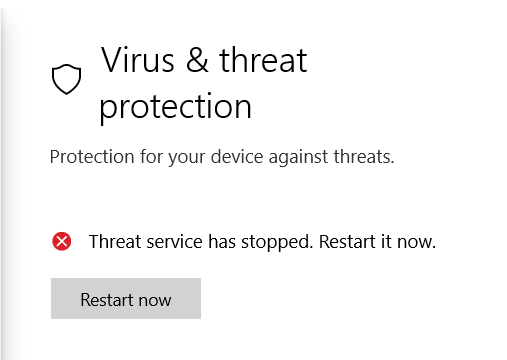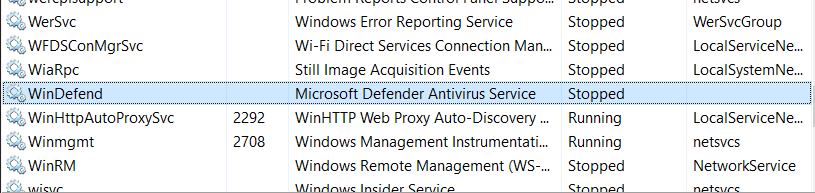New
#1
Windows 10 Home - Hot do you disable Anti-virus notifications?
Windows 10 Home 10.0.19041.985 x64 - I have disabled notifications for security and other apps. I have disabled Windows Defender for performance reasons. I am an advanced user, have NEVER used anti-virus on ANY computer I've ever used since I started with MS-DOS so don't start with "you shouldn't use a computer without anti-virus" lecture, that's not what this thread is about.
And yet with every reboot I keep getting nagged to turn on virus protection.
Is there any way to disable these anti-virus notifications without completely disabling all notifications?

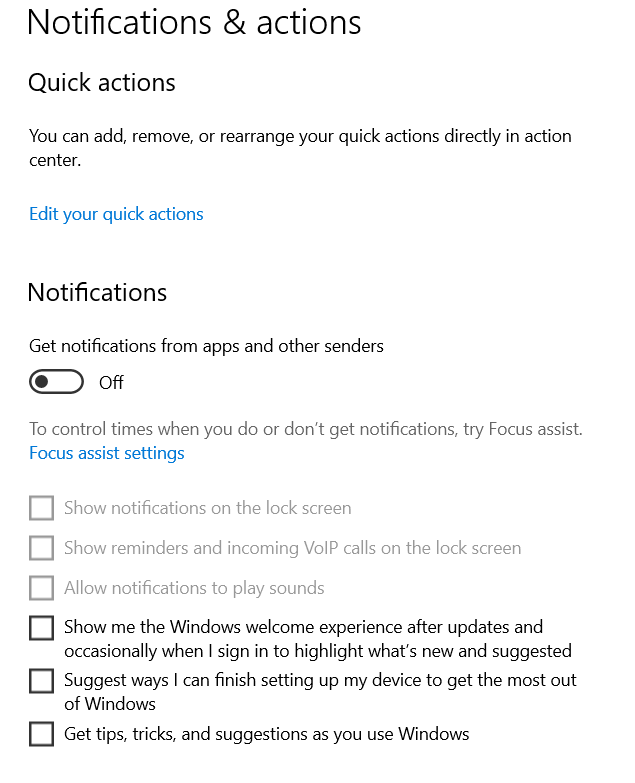
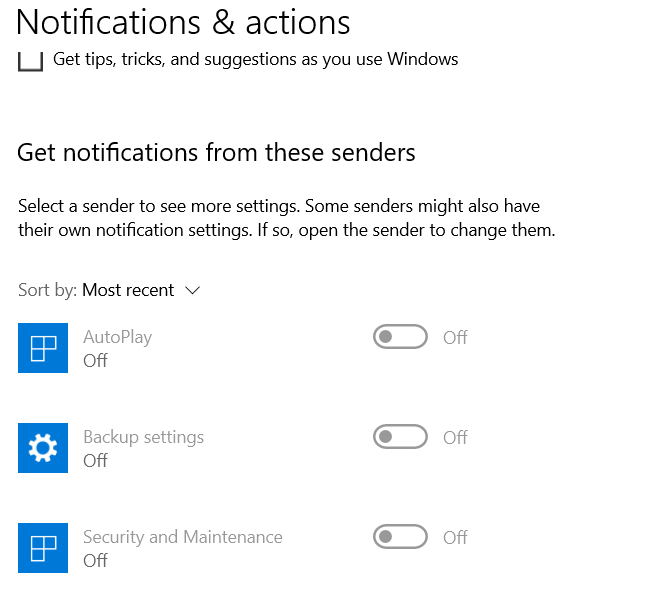


 Quote
Quote