New
#21
Thank you sir for all your wonderful advice, and I like the Bill Murray encouragement, haha.
I checked my BIOS and under Tweaker tab I don't have any AMD CPU fTPM. I don't have to disable something to get that to appear, do I...lol
Thank you sir for all your wonderful advice, and I like the Bill Murray encouragement, haha.
I checked my BIOS and under Tweaker tab I don't have any AMD CPU fTPM. I don't have to disable something to get that to appear, do I...lol
In the Tweaker section, you have to "open" Advanced CPU Settings.
Here's the link to your motherboard manual... pdf
Chapter 2 is all your BIOS settings.
https://download.gigabyte.com/FileLi...65a4062dd58841
Ok, I checked again in the BIOS under advanced CPU settings, but there is no 'AMD CPU fTPM' listed.
Ok, go here and get CPU-Z the .zip version. Extract it to a "New Folder" and run cpuz_x64.exe, and tell me what version your BIOS is...
CPU-Z | Softwares | CPUID
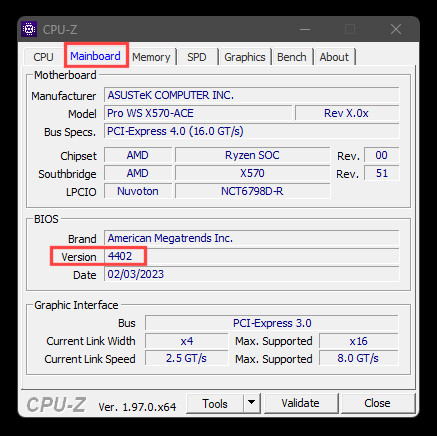
That's the latest BIOS version. I don't know. ^^
I would call Gigabyte... choose: USA in the drop down box near the top.
I'm guessing you'll have to call during California business hours, Monday thru Friday.
Contact Us - GIGABYTE Global
U.S.A.
G.B.T., Inc.
Tel: +1-626-854-9338
Fax: +1-626-854-9339
Website: GIGABYTE U.S.A.
I guess it could be somewhere else in your BIOS.
But with an X570 chipset motherboard... it's gotta be in there somewhere.
I sent them a message on their website. I even attached the BIOS screenshot. We'll see what they say.
Thanks for all your help :)