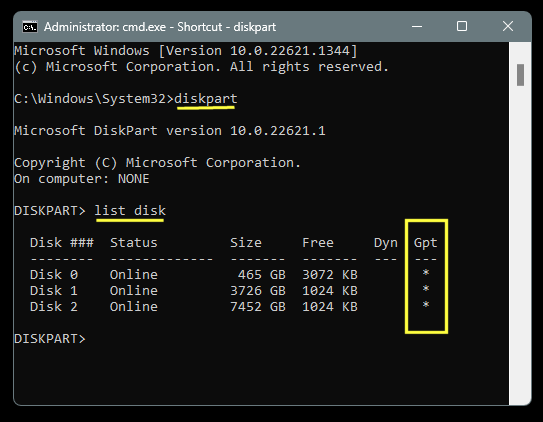New
#1
Help with Gigabyte Mobo and Secure Boot
I have a Gigabyte X570 Aurous Master mobo. PC health check says that my PC can't run Win 11 because I don't have secure boot. I've looked in the BIOS (under Boot menu) and I don't see secure boot anywhere.
Would anyone know, does the Gigabyte X570 Aurous Master support secure boot?


 Quote
Quote