New
#1
Getting Ping attack how do i stop it?
-
-
New #2
Get Currports From CurrPorts: Monitoring TCP/IP network connections on Windows
This will give you more information on the traffic as to whats going on.
-
New #3
This could just happen because of your IP changing. Local traffic. And it's icmp protocol, not UDP or IP
these are computers talking about something
-
-
-
-
New #7
Hey hey hey now. I'm here asking because I don't know, so I kindly ask if it's of concern, I mean it said it's ping attack, so it's not "tin foil hat" to ask when I'm not an expert :P
- - - Updated - - -
That's because I mistakenly had my script to change ip to 5 min interval.
-
New #8
A 'ping' is merely a very simple 'are you there' query to see if a response is forthcoming. Your second screenshot showing it as a 'ping attack' and a 'trojan' service is, IMO, humorous but not helpful.
If you are changing IP addresses frequently - especially at 5 minute intervals - then other devices within your internal network are going to wonder what's going on... so will often do their own 'pings' before using 'arp' to try to work out a changing correlation of IP address to MAC address on each internal device.
That, I believe, is what your first 'simplewall' screenshot is trying to show you.
IMO whatever script you're using to change IP address is actually the cause of the flood of 'are you there' queries on your internal network.
Hope this helps...
-
-
New #9
Nothing to see here other than someone learning the ropes of a new tool, I mean toy.
Related Discussions


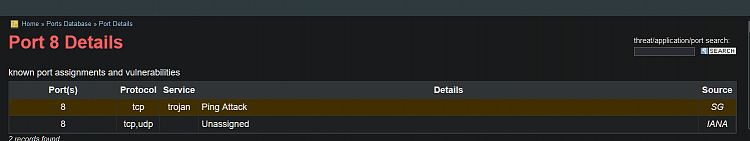

 Quote
Quote
