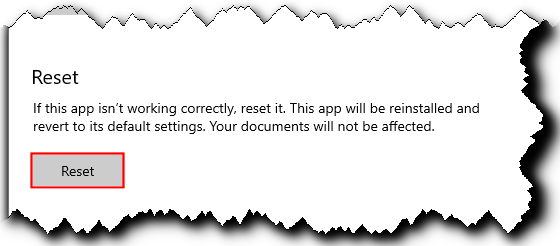New
#1
Anyway to reset Windows Defender
Last week, I found an old flash drive. Plugged it into my Laptop, and was told I had a potential threat. Something called CouponPrinter.exe. So I deleted the sub-directory this file was in. And ran Defender several times. First time to Quarantine, second time to Delete, third time to run Defender off-line. Every time I ran Defender, CouponPrinter.exe would pop up as a potential threat. I removed the flash drive.
Now, I'm using my laptop. I have run Defender without the flash drive plugged in. It is not finding anything, but I'm still getting a low threat warning about CouponPrinter.exe
How do I get rid of this warning?
Windows 10. Version 22H2. Build 19045.2311


 Quote
Quote