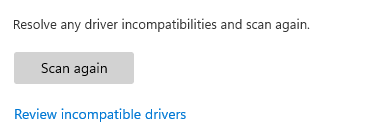New
#1
Core Isolation
Have purchased a new Dell desktop W10 Pro + option Update W11 Pro.
In Windows Defender under Device Security, Core Isolation.
Cannot turn on Memory Integrity due to driver incompatibility.
Contacted Dell to see if a new driver was available, no I have the latest.
Checked Bios which confirmed Virtualization was enabled.
As this is a very important security option.
How can I resolve driver problem?


 Quote
Quote