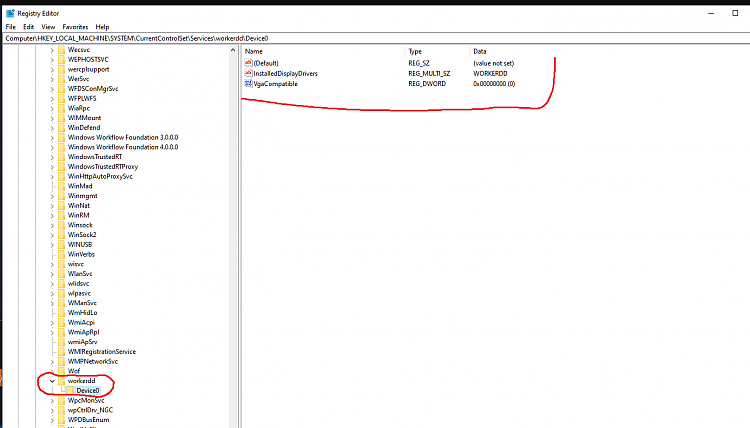New
#1
Registry entry question
Hi all. I found some registry entries that make me a little bit worried. Can you please check out the picture and information i gathered and also go to the same key on your windows 10 pc and check if you have the same keys.
And also this part in WMI key in registry all of this that i shown you in picture is in the WMI key, its related to WMI and WMI can be used to hack people. What is that Wifi key in WMI? I dont even use wifi i dont have wifi.
Windows 10 Pro X64 OS Build 19045.2251
- - - Updated - - -
Here is another picture, it can also be related to nvidia melanox OS. This is someone that has installed this into my PC i have not done this!! Big red flag!!
What the F is going on.
- - - Updated - - -
And then we have these keys that seems to be related to REMOTE Display! Like someone can see my display remotely! And i cannot disable it, it just resets every time i restart my PC. I opened up CMD and did gpupdate /force after i changed the registry key to disable, but it did not revert so i guess its not a group policy that reverts it? Is it even possible to see change in registry by doing gpupdate if its a group policy?








 Quote
Quote