New
#1
Defender wont open 0x800106ba
First hello im new here.
I searched all the forum but couldnt find answer.
I have a problem about windows defender(0x800106ba)
(it says something about defender service bla bla bla restart pc..and i checked the service)
(Also i dont use another AV utility)
I try to run windefend service again but nothing happens.
And i cant do anything on my Windows defender page on settings:
Im waiting for your helpful answers :)

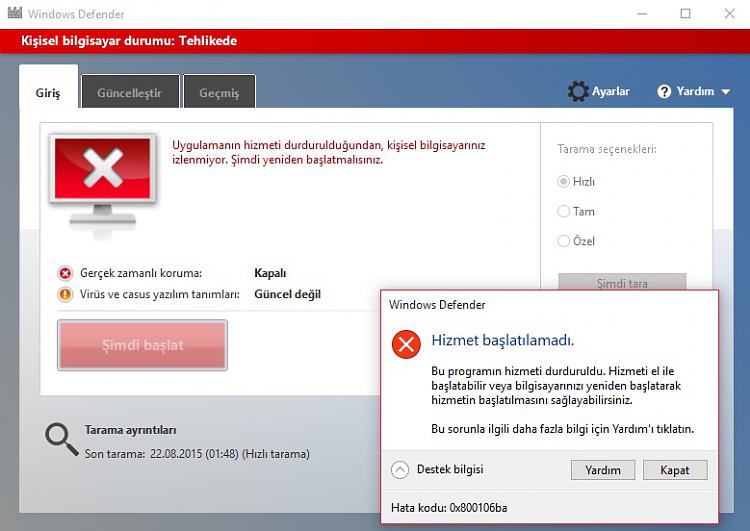

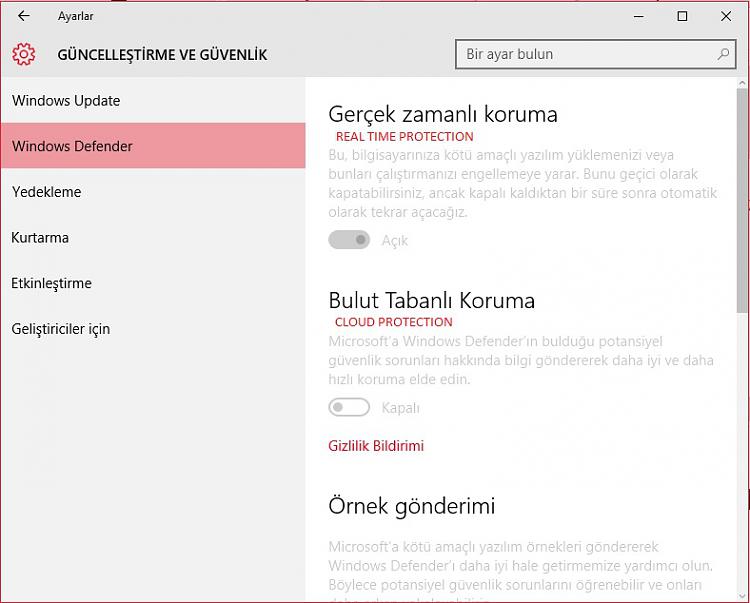

 Quote
Quote
