New
#1
Have I been hacked?
I have a few computers at home on a small home network. I built a media server pc.
Its an Intel i5-4440 with 16gb of ram and 0.5TB SSD and a couple of 1TB HDD’s for media storage.
Windows 10 home version 21H2, build 19044.1706.
It’s running Plex version 4.76.1.
I don’t have a third party AV program, I am just using the built in windows AV stuff.
For the most part everything is fine and everything functions as I would expect it to.
Lately though, about every other time I wake up the Plex server I get this message on the screen.
How do I want to open this file? It’s an empty file called my.txt. It doesn’t seem to be affecting anything, but it is making me a little bit nervous.
I bought a NAS about 6 months ago, an Asustor AS1102T and I had Plex running on the NAS when it got hacked by Deadbolt. I cleaned it up, got rid of deadbolt and recovered my files. They were basically backups and I had an external HDD for the Plex media. I isolated my NAS from the internet now and I am making daily backups again, but I missed Plex so that’s why I built a home media server PC. But now my Plex server is exposed to the internet.
What should I do?
Any help and or reassurance will be GREATLY appreciated.
TIA

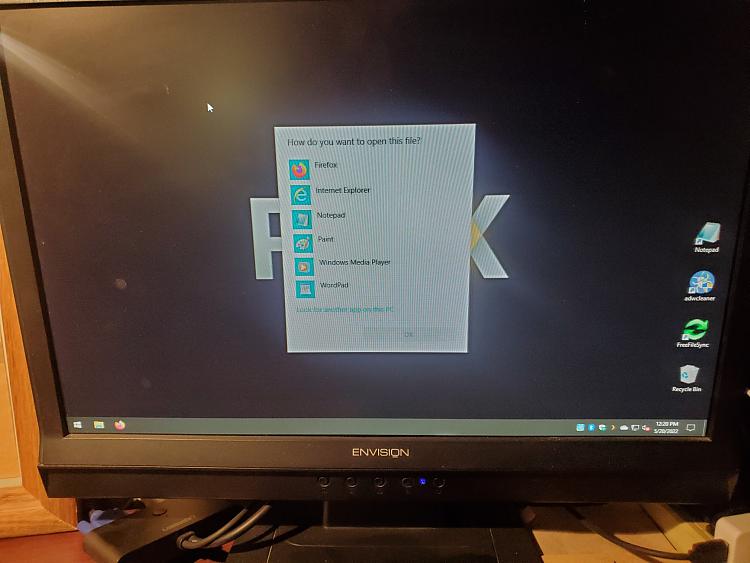

 Quote
Quote


