New
#1
solution to windows defender not showing protection history
-
-
New #2
Hello @boombastik,
Are you saying that it doesNOTwork from here? . . .
> How to Reset Windows Security App in Windows 10
-
New #3
the reset from there fix other problems but not fix the above problem,neither an in-place upgrade.
The internet is full of this problem:
-https://answers.microsoft.com/en-us/protect/forum/all/windows-defender-not-showing-protection-history/f924b746-e066-4b79-b798-8e5de8b24bc8
-https://answers.microsoft.com/en-us/windows/forum/all/windows-defender-problem-threat-found-but-not/7589be69-de69-4716-ba48-24973a2a4239
-
-
New #5
Old Thread but had to post
So for months, perhaps a year or more, I have been having a problem with Windows Defender.
I would get notifications regarding various security issues, but whenever I would click on the notification it would go to a blank Protection History.
Over the months I searched online and attempted many fixes from DISM and SFC Scan, terminating and resetting Defender and deleting detection file history.
Nothing worked, I just had to continue to deal with the problem. Then today it just really started to bug me so I went through the whole thing again, spending hours, trying various methods, tips and tricks and nothing worked.
I am not sure how, but thankfully I stumbled across this thread and Defender UI. It only took the time to download, install and follow the quick instructions and now everything is fixed. Such a small annoying thing but it has been a thorn for a long time so I just wanted to register and reply to the thread to say thank you and in hopes others that may be going through this can find it and know this will fix the problem. THANK YOU!!!
-
New #6
I like Defender UI as you can delete protection history with it, its next to impossible to delete it otherwise.
Related Discussions

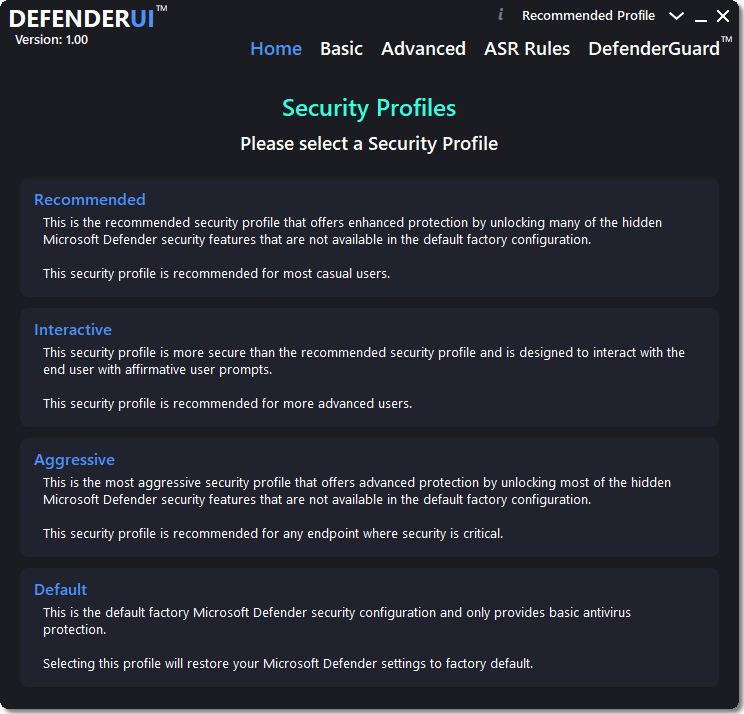


 Quote
Quote
