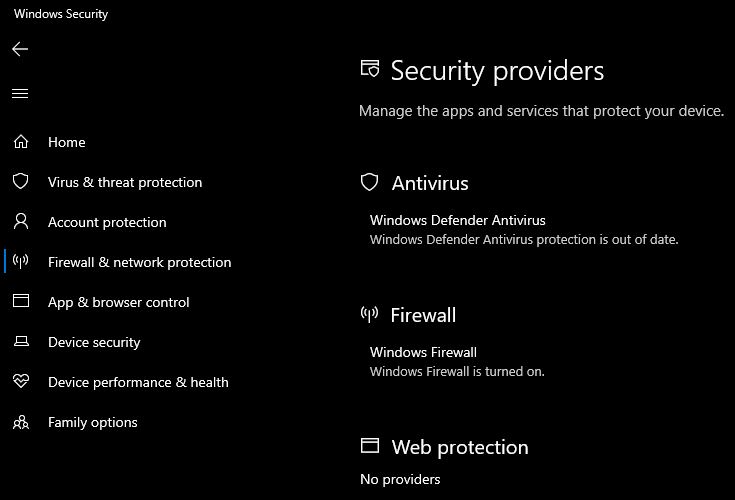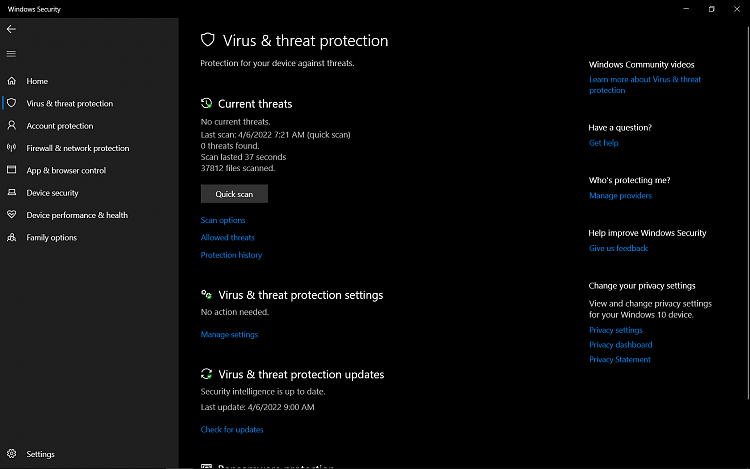New
#11
Malwarebytes Premium Turned Off Windows Defender??
-
-
-
-
-
-
-
-
-
-
New #19
@woodbine
Your screenshot
If you read further in the thread, you'll notice neither I or Paul, have anything listed under 'Web Protection'.
I can only assume it's referring to an 'extension or other app'. But really have no idea, as I don't use them.
My suggestion, keep Windows Security updated (make sure Smart Screen or equivalent is turned on in your Browser), and don't stress over it.
Best of luck. WXC
-
New #20
Thanks mrgeek. I switched off "always register Malwarebytes in the Windows security centre" on Malwarebytes. When I checked on Win Security (see my attachment below) it looks like Defender is now turned on for anti-virus.
However, under "web Providers" it says there are no providers. Is this correct? Should there be protection here?
You're all set, you can see that switching 'Always register ..." makes MB disable Defender, while 'Off' leaves Defender as primary. But MB IS running side-by-side. Verify in running processes in Task Manager, like in my screenshot. Also, if you r-click the MB icon in tray, as below, you can verify all MB protections are also running.
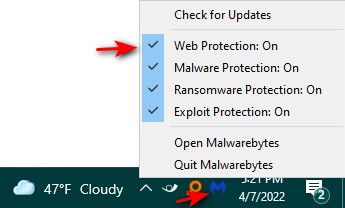
Last edited by mrgeek; 07 Apr 2022 at 22:07.
Related Discussions



 Quote
Quote