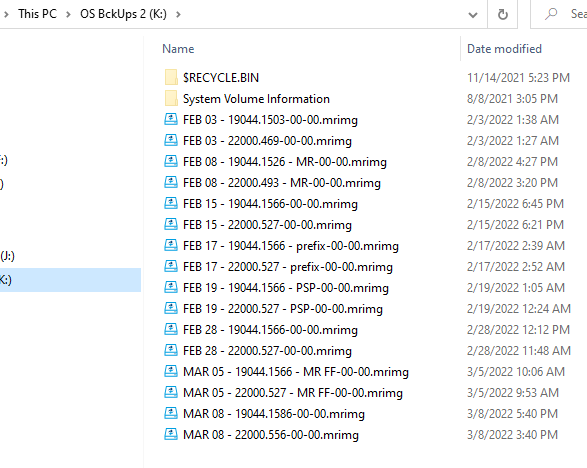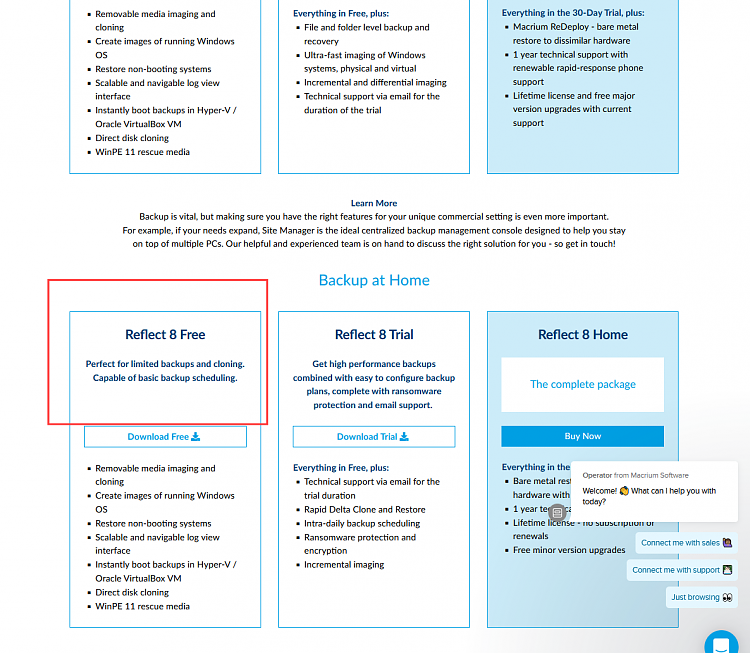New
#1
Why my PC gets virus
Suppose I did a Clean Windows Install, then I turned off auto run, showed 'File name extensions and Hidden items", then I inserted a USB which had been full formatted to transfer .rtf, .mp4, .Rar, .jgp, .png, .avi files, and Firefox HTML Bookmarks. No .exe file at all, but the PC still gets viruses.
Where are the viruses from? From the bookmarks, or the USB itself, or from all the above files? Can someone help me to avoid this trouble? Thank you.
My PC is Lenovo Ideapad 320 laptop
Windows 10 Home, latest version 21H2


 Quote
Quote