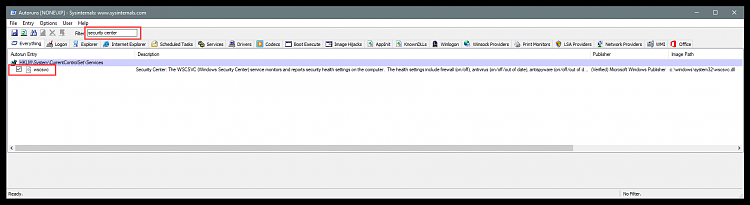New
#1
Turning off Windows Defender - How to get notifications to stop?
I have a Windows 10 version 2004 Build 19041.630 machine where I need Windows Defender turned OFF. It's an air gapped machine, it's not even online.
I am able to turn it off. But that's not the problem.
I ***KEEP GETTING*** the message "Turn on Anti Virus" popping up from the lower right.
NOTHING I do seems to be able to get rid of it.
This is what I have so far:
From Windows 10 settings:
Everything on this page is turned off:
Everything on this page is turned off:
Finally, I even tried disabling Windows Defender via Group Policy:
But this doesn't stick. I enable it, click Apply, OK, close Group Policy Editor, but the setting doesn't get set in the registry. If I start gpedit.msc back up, the setting is back to "Not Configured"
Windows will NOT STOP throwing the "Turn on Anti Virus" popup OVER and OVER and OVER and OVER again.
It's maddening. I ***KNOW*** it's disabled, ***I DISABLED IT***.
Am I really stuck with this, or is there a way to make this go away for good?





 Quote
Quote