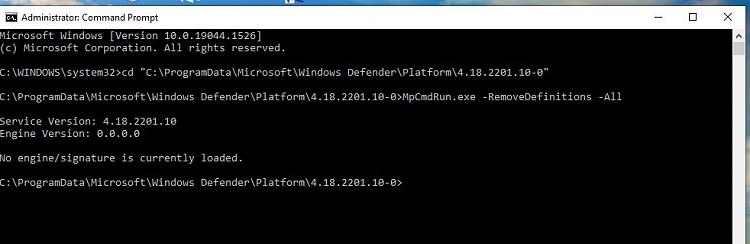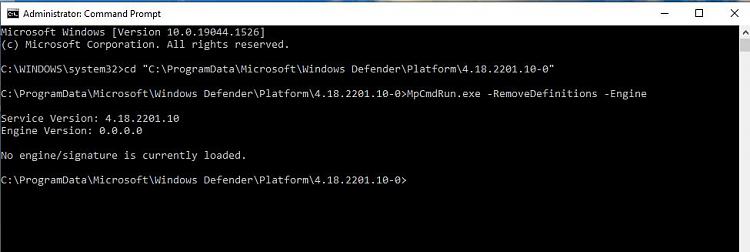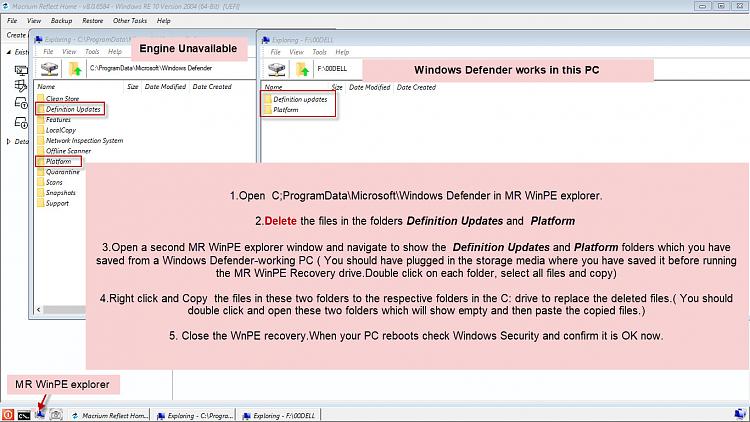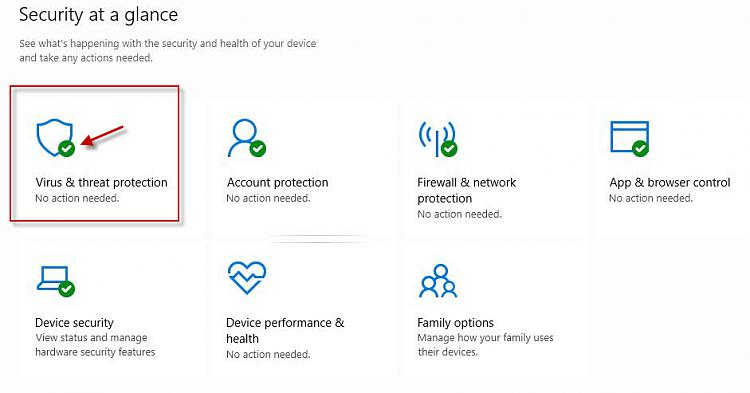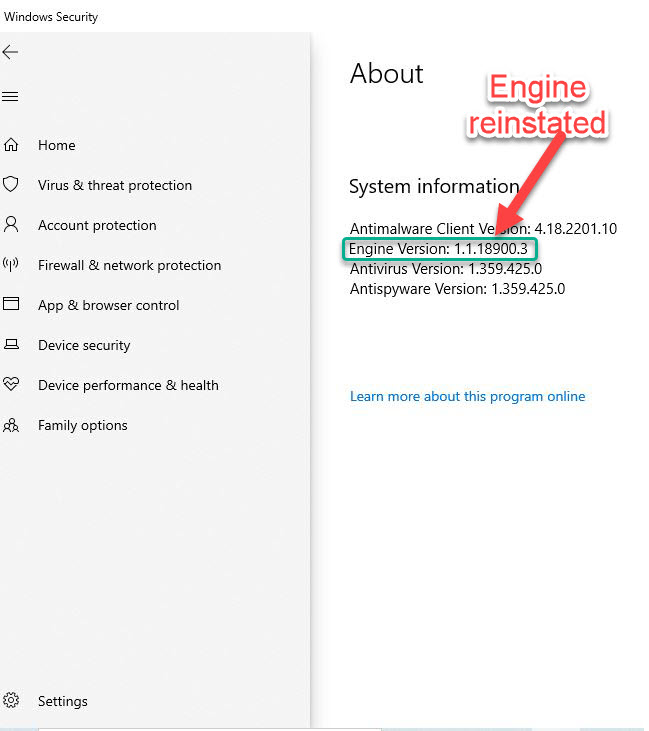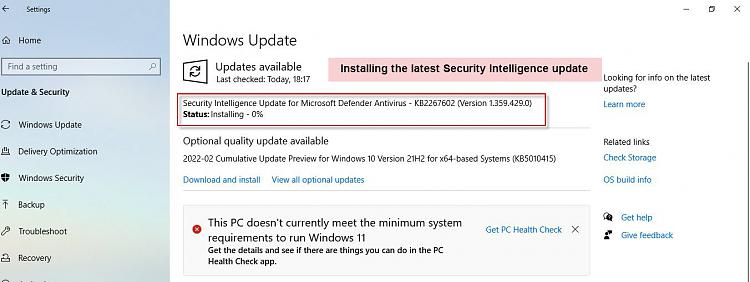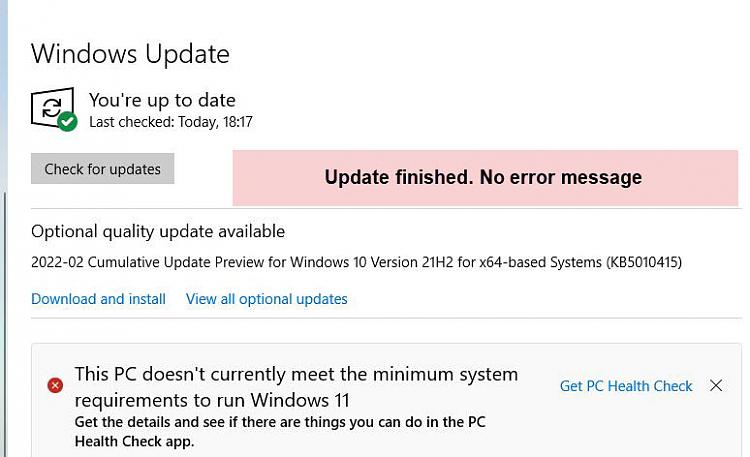New
#41
@Ghot, you made me a Guru and now you have to make me a Super Guru ( just kidding). Just a few hours ago I solved it and believe it or not, I believe no one else on this earth had done it before and it took me only five days that too in brief bursts now and then since I have many other things to do to keep my heart beating - but in the end I am happy that I could do it.
jumanji is a very obstinate person. And I told you that it is going to be the last option. And not to incur your curse, whole morning I just downloaded the ISO for a rainy day. But today it was not. Exactly @1805 Indian Standard Time - now it is 2203) I had this screen telling me all is well now. No engine missing. And I didn't run a repair install.
This is only a preview. Full view in my next post. Now I just want to make my Bialetti Moka Pot coffee, listen to some music, blare out in "What are you listening", and go to sleep.
@zbook, you seem to have some charm with you! You just entered and it got resolved. (touchwood)


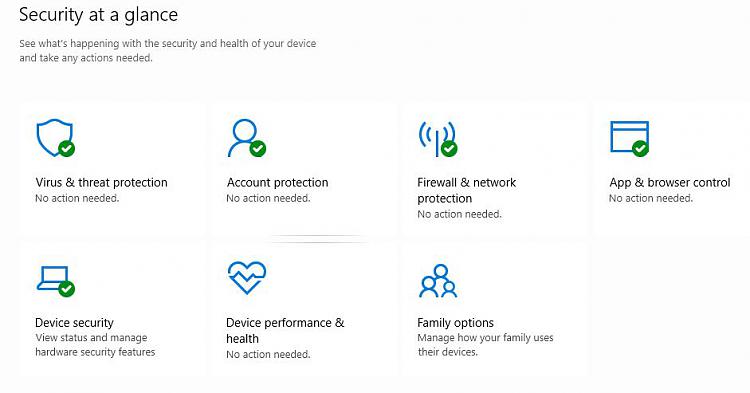

 Quote
Quote